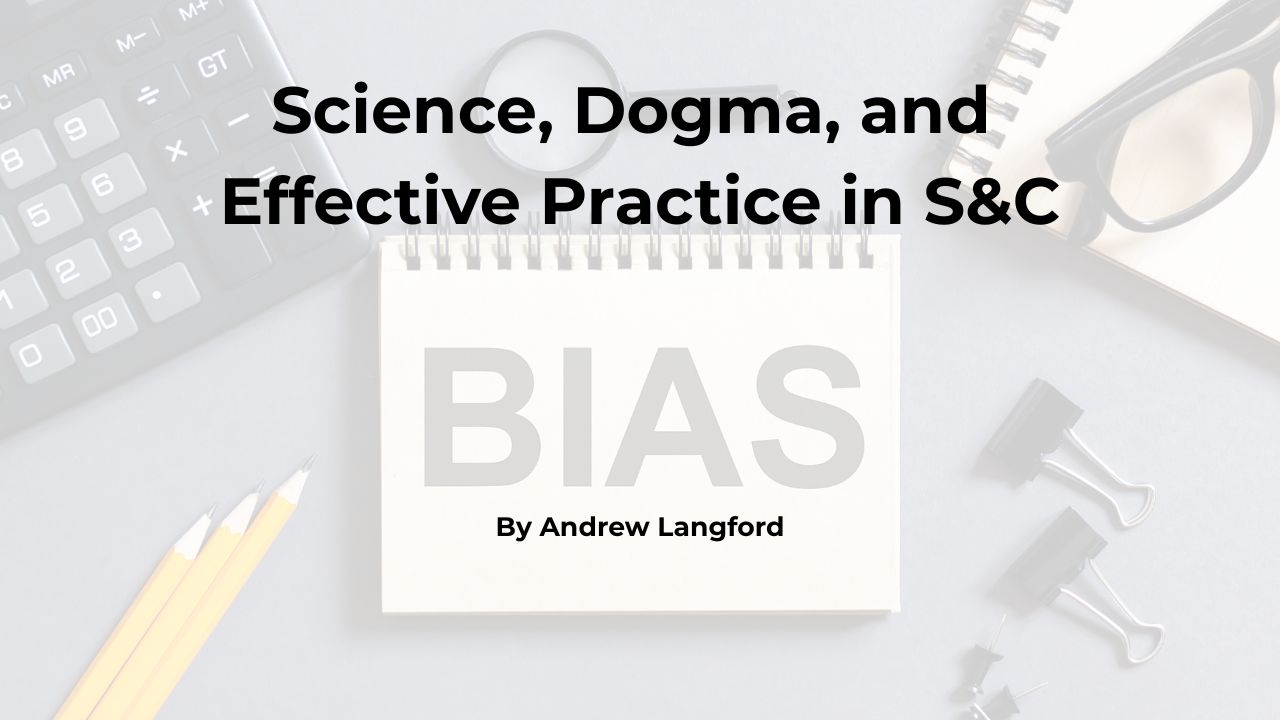[mashshare]

Velocity-based training (VBT) is a popular current topic in the strength and conditioning (S&C) industry and has gained approval as an important tool that helps support both coaches and athletes improve performance. Measuring velocity can be highly valuable to the practitioner for many reasons, including its strong demonstrated correlations with both strength and power levels. Assessing individual velocity profiles also provides a wealth of information and relative trend markers for areas such as training readiness, physical progression, and fatigue states.
It’s important to highlight here that VBT is not necessarily a training system per se. It’s a supporting methodology that allows more precise training prescription and adjustments and helps drive socio-behavioral and socio-environmental factors related to improving performance (e.g., intent and competition).
While VBT and velocity measurement have received substantial coverage in both academic and general training literature, there is far less information depth available on how current platforms can help the practitioner solve a multitude of challenges inherent to the realities of modern sport performance training. Moreover, sophisticated use of these platforms may help unlock the full diversity of practical applications that these concepts can offer, and allows the practitioner to construct creative coaching solutions specific to their circumstances.
Success as an S&C coach in the modern era requires a highly intricate combination of developmental vision, training knowledge, and communication skills, all while navigating immensely dynamic environments. An integral component of this is efficiently managing the multitude of organizational and logistical demands these environments pose. This includes the ability to implement and monitor a comprehensive yet adaptable training system across a given set of athletes and squads.
Coaches can implement & monitor a comprehensive, adaptable training system for individual athletes & squads, including those who train remotely. Share on XAn added challenge that’s becoming an increasingly common requirement for coaches but not often discussed is the training management of remotely-located athletes. These athletes may spend most of the competition calendar traveling nationally and internationally, have lengthy off-season and holiday periods, or experience multiple consecutive on-the-road games, to name a few examples.
The PUSH Portal was designed specifically with all of the above in mind to provide a truly coach-centric platform that streamlines administrative work demands and maximizes the already limited resources of coaching and personal time available to the practitioner.
This article aims to walk you through an overview of the PUSH Portal platform and its key sections and features, beginning with real-world use case examples that highlight the solutions it can provide for planning, training, monitoring, and reporting.
Case Examples
As mentioned, the PUSH Portal system is designed with the coach in mind to provide the toolbox needed to allow efficient, successful integration across the complete spectrum of training environments you may face. The following two case examples highlight the Portal’s versatility and show how two coaches use the system with the PUSH Band across settings that represent highly relatable environments.
Case Example One: High School Setting
Chris Delimont
La Crosse High School (Kansas)
First and foremost, the PUSH bands and Portal have served as an educational tool for our students at La Crosse High School. With the spirit of education in mind, PUSH has allowed our students to move the needle toward a better understanding of multiple subject areas. The current focus of education is to create greater exposure to science, technology, engineering, and mathematics (STEM). As for my department in physical education, the entire PUSH system gives us a greater foothold in the STEM curriculum.
Our students naturally want to know the “why” in what they’re doing. The entire PUSH system drives our conversation about the “why.” For example, our physics teacher conducts labs in multiple areas, such as power, velocity, and speed. We can package what he’s doing in physics with what I’m doing in physical education. And this brings more subject matter teachers into the conversation at our school.
We’ve had discussions as educators about how we can accommodate multiple levels of learners among our students. There is something for each student that’s appropriate to their learning progression. The data drop from the Portal is endless. I can have students collect data from the Portal, which gives them another area to explore. Students can also use the data to accompany other projects they’re doing in school.
The Portal has been transformative for me as an educator and coach. I can now create a database of training programs that can be modified in real-time to accommodate multiple training levels in our student-athletes. I no longer have to print and reprint training cards for each athlete. The competition piece that accompanies the Leaderboard feature has been paramount in creating our weight room culture. Our students enjoy seeing their performance quantified against others. And we’re only seeing the tip of the iceberg of where this technology can take us.
PUSH technology lets us, as educators, create peak moments in the weight room that have a lasting impression on a student’s educational journey. Share on XPUSH technology has given me a shot of adrenaline as to what is possible for our classroom. We can better make the educational matter available in our setting “stick” with the features PUSH gives us. And it’s what excites me the most about using the PUSH bands and Portal. We have the opportunity as educators to create peak moments in the weight room that have a lasting impression on a student’s educational journey. For further insights into Chris’ system and how he implements technology in the daily training environment, read this excellent blog post.
Case Example Two: Elite Professional Setting
Ryan MacDonald
Lead S&C Coach for Beach Volleyball Canada
The sport of beach volleyball (even at its highest level) has a nomadic nature to it—athletes travel around the world for the better part of six months (April to October). Frequently, our athletes travel and train without onsite S&C support. Until recently, that meant they depended on accessing Dropbox or carrying a hard copy and praying it didn’t get lost, water damaged, ripped, torn, or covered in food. Regardless of these approaches, our precision was limited for knowing sets, reps, and loads even in the best scenario.
To enhance our ability to be more precise and agile in our programming, we partnered with PUSH to support athletes during periods where we may not be able to supervise training sessions directly. This lets athletes access their training via the PUSH app and input and track metrics on their key lifts. Staff members use the Portal to monitor training and discuss any adjustments necessary based on the interaction of objective (training loads, training velocities, etc.) and subjective (session RPE, daily wellness, etc.) information.
Leading into this year’s World Championships (June 2019), our ability to integrate readiness monitoring (via weekly CMJ & 1RM testing) and wellness and workload information gave us a greater ability to adjust training loads and modify weekly plans—regardless of whether the athletes were in Toronto, California, Asia, South America, or Europe. During the final lead up, our integrated support team had a 12-day window to hit the ground running when we came together with the athletes in Germany.
The PUSH Portal helps us track, monitor, & adjust training for athletes who are offsite due to competition travel & don't have onsite S&C support. Share on XCombining this information with our daily wellness and workload information maximized our team’s ability to make data-informed recommendations when consulting with coaches on how to optimize peaking strategies. This agility also created stability; having actionable information on how an athlete was trending leading into a competition removed uncertainty over what we needed to do daily. The knowledge that they were on the right path created calmness and quiet confidence.
Has it been perfect? Like coaches, nothing is perfect. The PUSH Portal and band allowed us to implement a system to help support athletes more precisely using better information than any other solution given our sport’s demands.
PUSH Portal Overview
Home Page
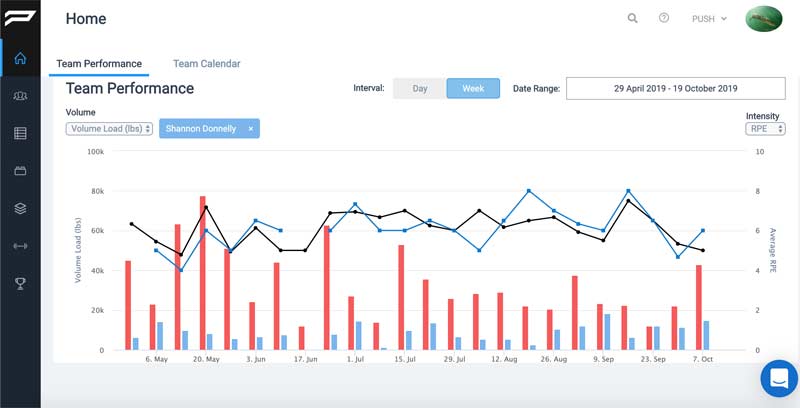
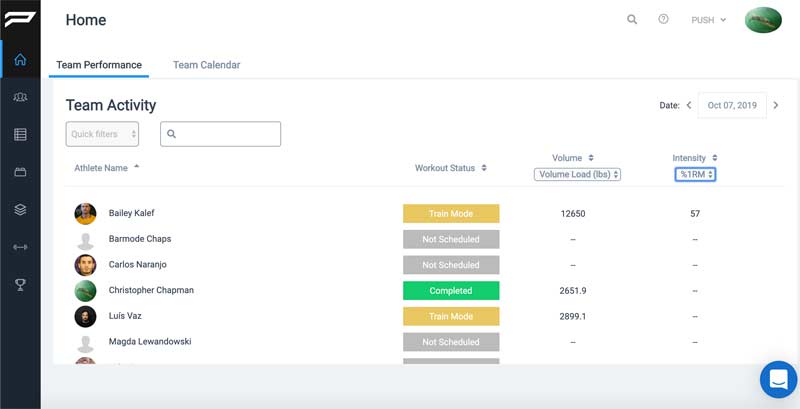
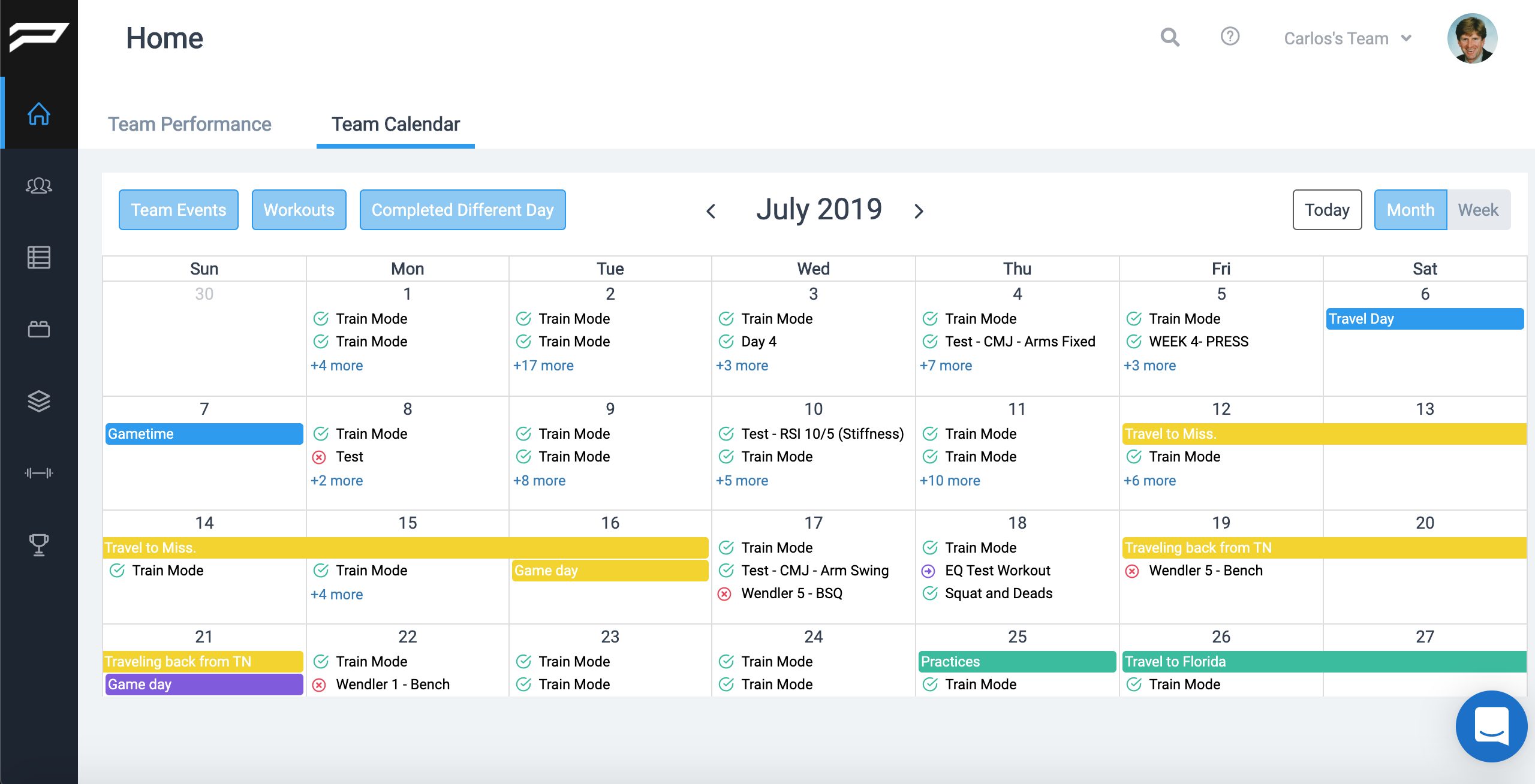
The Portal Homepage is designed to provide the coach with a quick snapshot overview of their athlete group’s workload and schedules across a given time horizon. A group of athletes is called a Team in Portal. There are two tabs selectable in the homepage interface, Team Performance and Team Calendar.
The Team Performance section has two sections: Team Performance and Team Activity. Both sections give the coach the ability to gauge the workloads of an athlete or the entire team from various perspectives. In Team Performance, you can configure the graph report to represent daily and weekly breakdowns, and display workload in terms of traditional volume-load calculation or total work, which is a metabolic equivalent that factors in velocity outputs.
The selected loading metric then automatically charts the selected intensity parameter of choice (%1RM or RPE). The graph report also allows you to compare an individual athlete’s load to the team’s totals. Selecting an individual athlete will superimpose that athlete’s data points over the team’s graph for an easy overview.
The Team Activity section displays all the metrics mentioned above, but on an individual basis for a single day, which also allows inter-individual comparison. This view also lets you apply filters to see which athletes have been scheduled workouts along with the respective completion status of any workouts assigned. You can also toggle freely between the loading and intensity metrics displayed, as in the Team Performance section.
In Team Calendar, the coach sees a monthly overview of a team’s schedule. Toggling the filters provides the option to view both scheduled work and custom created events such as games or travel days. When viewing scheduled workouts, a coach can also see to which athlete(s) the workouts and events were assigned. Much like other virtual calendars, it’s also possible to copy, paste, and amend calendar item information.
Athlete Management
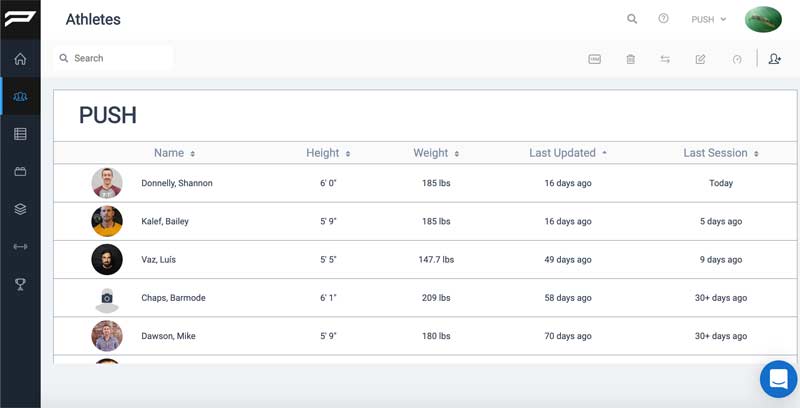
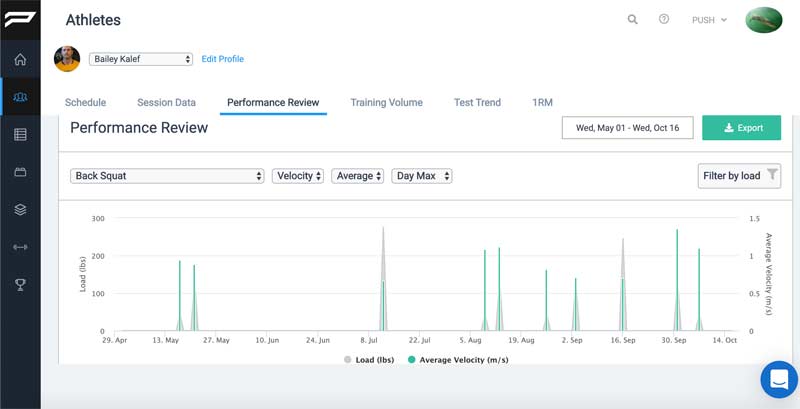
The Athlete Management section contains a full list of athletes in a given team and allows the coach to view all the athletes’ biometric and performance data. You can also manage one-repetition maximum (1RM) records here, and keep it up to date for accurate automatic relative loading prescription when planning and scheduling workouts (more detail on this below).
When clicking into an individual athlete’s profile, you see the tabs outlined below to access a complete overview of information about that athlete’s past, present, and future schedules as well as performance output history. All training and testing information can be exported to CSV if desired.
Schedule. Uses the same design platform as the previously mentioned Team Calendar, with exactly the same functions. This calendar only shows the selected individual athlete’s schedule, not those of other athletes on the team.
Session Data. The coach can select a single workout from the athlete’s training history calendar and view all output and loading data from that session. You can also filter exercise and output metrics using the dropdown menus, which will provide custom feedback graphs automatically.
Performance Review. This section provides a longitudinal reporting view of output and loading data. The coach can select a time horizon and view information for the same exercise and output metrics as in the Session Data section above. You can also filter by the load to display all data points about a desired absolute load, and the program will display each instance during the selected time horizon where the athlete performed repetitions with this load.
Training Volume. You can see the athlete’s workload over a given time horizon here with the same functions as the team display in the Team Performance section outlined above.
Test Trend. This graphic displays the results of any test performed in the PUSH VBT Mobile App (jumping variants or sub-maximal 1RM tests), as well as any customized tests (e.g., 40-yard dash). As with the other displays, you can toggle freely between tests and select the time horizon from which you would like data.
1RM. The coach can view and manage each athlete’s individual 1RM database in this section. This is also the data used to automatically calculate individual relative percentage loading when you create and schedule athlete workouts.
Builder
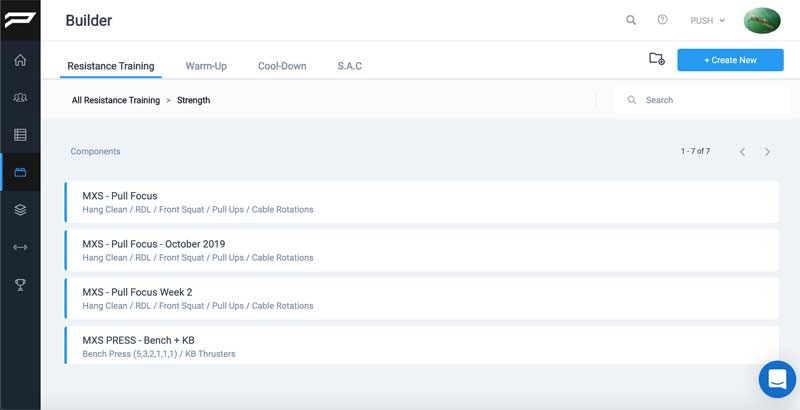
With Builder, the coach creates workout templates, schedules the workouts, and organizes them in a desktop-style directory. The templates cover resistance training, warm-ups, cool-downs, and speed-agility-conditioning. The resistance training component allows for fully customizable workout plans, including detailed prescriptions like absolute and relative loading, velocity work zones, rest times, and written coaching cues that are visible to the athlete before starting a set. The latter three template components are currently text-only based. An athlete sees their scheduled workout template (or a combination) in the PUSH VBT Mobile App workflow display.
A coach can schedule any of the components for selected athletes or an entire team, either as a one-off workout assignment or in repeating fashion. For example, you can assign a resistance training workout every Monday and Wednesday over three successive weeks. You also can create custom exercises and configure them with a custom algorithm to allow for output metric tracking using the PUSH Band. The exercises can be accessed at any time from the library and viewed and edited in the Exercise Database section, which is outlined below.
Programming
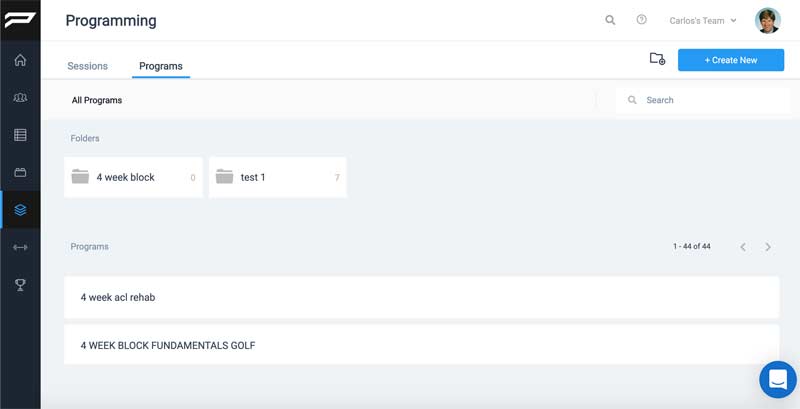
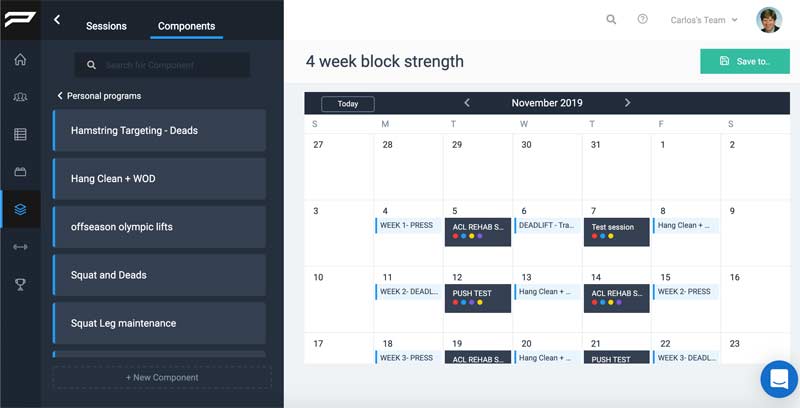
The Programming section lets the coach arrange previously created templates for each of the four workout components in the Sessions or Programs. Sessions are a cluster of training components—warm-up, resistance training, and cool-down, for example—whereas a Program is an entire progression of training components and Sessions. An example is a one-month training block with three Sessions per week and a single mobility warm-up component scheduled for every day of the week. Both Sessions and Programs can be scheduled for selected individuals or an entire team, and follows the same scheduling steps and interface used in the Builder section.
You can use each Session component multiple times and completely edit it on an individual basis during the program design process. A coach can create progressive workout sequences without needing to create a stand-alone template for each day. For example, you can program a 5% increase in load for the back squat each Monday over four consecutive weeks.
Exercise Database
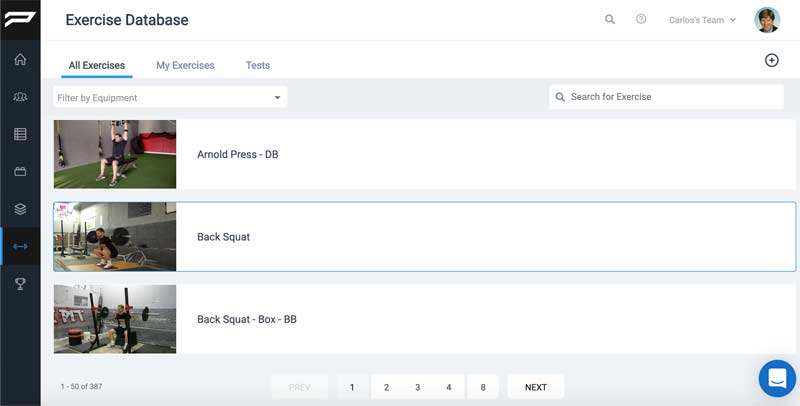
The Exercise Database section provides a full overview of the PUSH default exercise library with over 400 exercises and any custom created exercises and tests. As in the Builder section, you can set up all custom created exercises to include YouTube videos, coaching cues and instructions, equipment designation, and algorithm assignment so an athlete can do the exercise with the PUSH Band to measure movement output metrics. A coach can edit each custom exercise at any time. You also can create their custom tests to track results and input an athlete’s test results for tracking. Coaches then can view the results in the athlete’s profile in the Athlete Management section.
Reporting
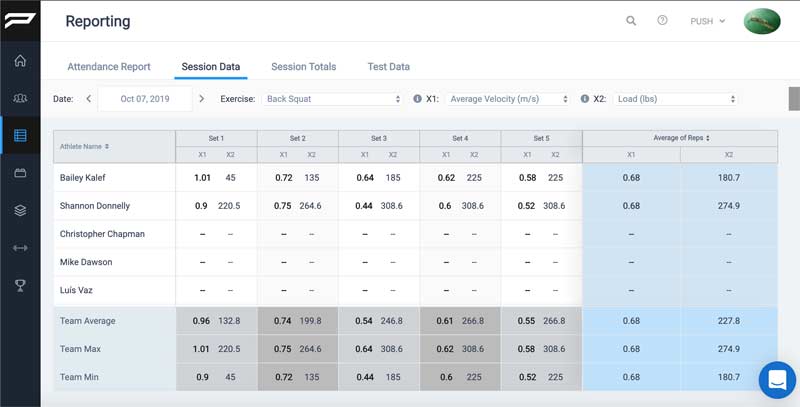
In the Reporting section, a coach can view the full spectrum of available metrics and statistics for each athlete as well as the entire team. All information can be displayed in spreadsheet or graph form and can be exported to CSV, except attendance statistics. The general reporting areas, along with a short description of their functionality are listed below, with Session Data and Test Data representing team-wide overviews of the same-named sections outlined earlier in Athlete Management.
Attendance Report. Provides non-output statistics such as attendance, adherence to scheduled workouts, and rest efficiency. These are then computed together to provide Training Effectiveness Score.
Session Data. Includes all output and loading data for each athlete from a single session, and allows the coach to compare individuals according to exercise and two output metrics (e.g., loads used and average velocity output at those loads) simultaneously.
Session Totals. A detailed overview quantifies every work-related metric (e.g., volume density and time under tension) collected by the PUSH Band for each athlete.
Test Data. Shows all test results for each athlete from a single selected testing session for both custom tests and those found in the PUSH VBT Mobile app.
Leaderboard
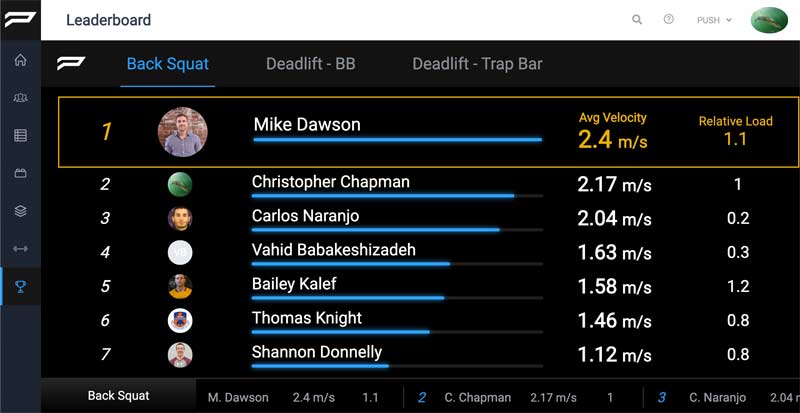
The Leaderboard provides real-time feedback to an entire team at once by allowing any coach to create a personalized combine-style setup. It’s intended to display on a big screen where any measurable metric can be chosen and displayed in a continuously updating ranking table—for both exercises from the general database and any PUSH VBT Mobile App test. A key purpose is to help drive athlete intent and competition within the training environment, while also providing the coach with a high-level overview of all training outputs performed at a given time.
Closing Thoughts
A hallmark of effective training management is time-efficient processes that help promote meaningful communication between coaches and athletes while allowing planning flexibility for ever-changing circumstances. This concept is the central framework of PUSH Portal platform and inspires the continuous development and refinement of the system.
Since you’re here…
…we have a small favor to ask. More people are reading SimpliFaster than ever, and each week we bring you compelling content from coaches, sport scientists, and physiotherapists who are devoted to building better athletes. Please take a moment to share the articles on social media, engage the authors with questions and comments below, and link to articles when appropriate if you have a blog or participate on forums of related topics. — SF
[mashshare]