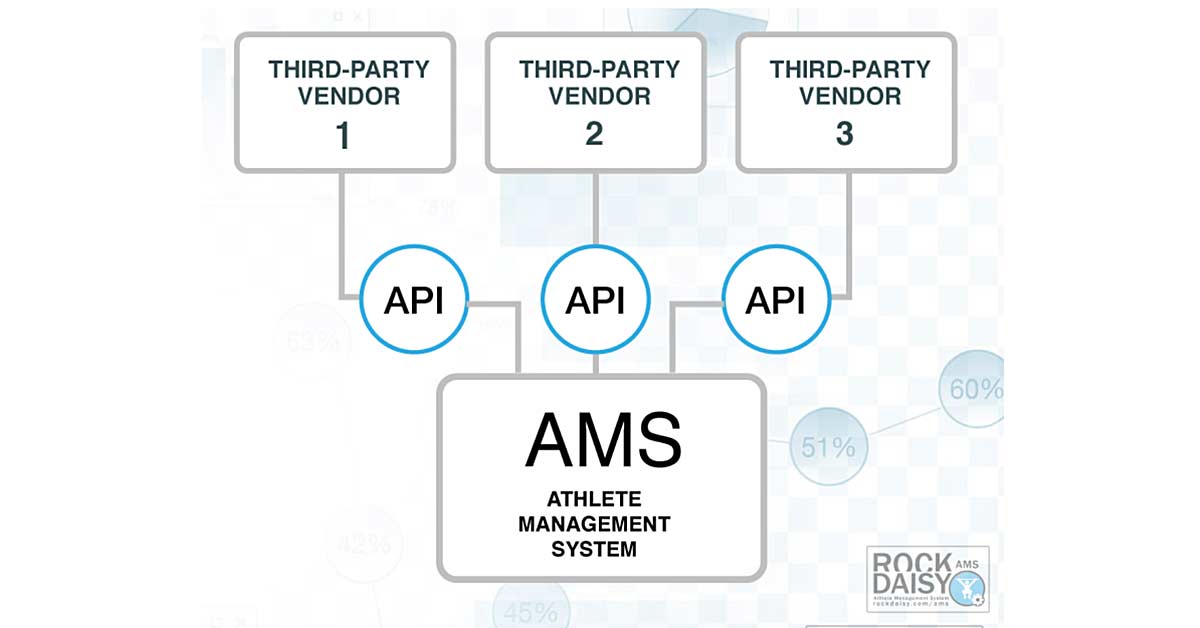Standing for application programming interface, an API is a component of a product or service that enables other programs or services to extract or exchange data easily.
Third-party APIs are embedded into applications that we use every day. For example, if you use online banking (exchange rates APIs used by online banking systems) or GPS in your car (geo-location APIs used by automobile navigation), that application most likely uses a third-party API.
In the same way that everyday applications use APIs, coaches can leverage third-party vendor APIs to streamline data collection and integration. Share on XIn the same way that everyday applications use APIs, coaches can leverage third-party vendor APIs to streamline data collection and integration. Some popular third-party APIs include:
- GPS APIs (Catapult, STATSports, etc.)
- Velocity-based training APIs (Perch, GymAware, etc.)
- Force plate/jump mat APIs (Vald, Hawkin Dynamics, Skyhook, etc.)
Benefits of Accessing Data via an API
Combining and aggregating data from multiple sources can be time-consuming, but leveraging vendor APIs makes this process seamless. Below are a few benefits of using APIs.
1. Automation—No need to go to each third-party application and manually download data or manually type data into sheets.
Automatically schedule data pulls from third-party APIs, eliminating the need to export the data manually. You can also manually run an API extract with one button click from your API Caller application if you do not want to use a scheduled data refresh (an athlete management system, or AMS, is an example of an API Caller.
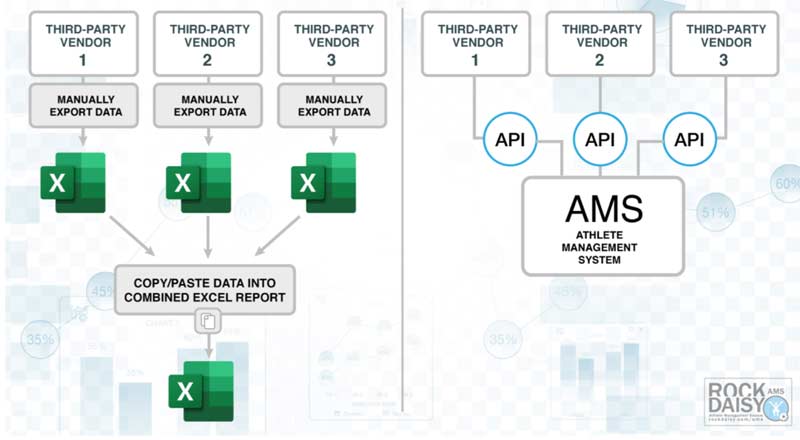
2. Integrate and connect your data—No more combining data by copying/pasting data from Excel and Google Sheets.
Since data is pulled directly from APIs into a single location, your third-party sources can be seamlessly integrated based on athlete names and/or unique identifiers without manual intervention.
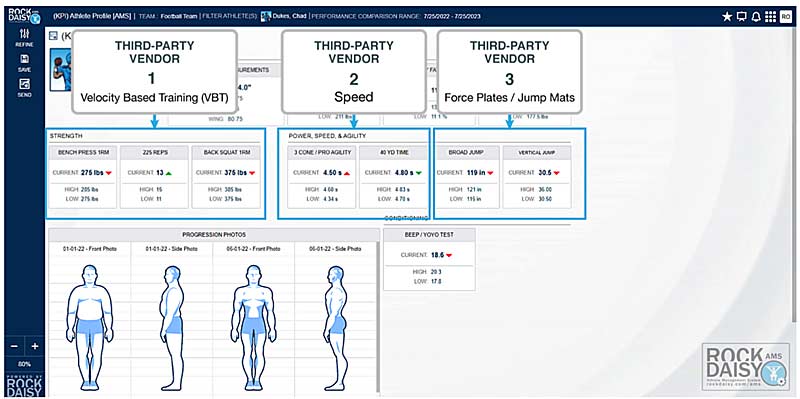
3. Spend more time coaching—Dedicate more time to your athletes instead of managing data processes.
APIs simplify the entire data management process. Coaching reports can be set up to automatically update as the data flows directly from the vendor API into your dashboards.
How Do APIs Work?
APIs are sometimes thought of as agreements between two applications with two primary functions:
- Caller: How to request data/call the API
- Receiver: How the API will respond. The receiver displays the data structure format in which the data will be returned to the caller.
The third-party vendor publishes their API “interface,” which enables any API Caller to connect and pull data. Think of the API “interface” as the instructions for how the API Caller and Receiver will communicate. If there is no published API “interface,” there is no way for the two applications to connect.
How Are APIs Used?
For example, if you are collecting GPS metrics for your athletes, your GPS vendor is most likely storing the collected data in the cloud. The GPS data stored in the cloud can be directly extracted using the vendor’s API (provided the vendor has an API). For this to happen, the vendor provides you with your unique API key (think of an API key as a password to extract your data). After receiving your API key, there are various methods to access the data. Microsoft Excel, Google Sheets, an AMS, and a preferred software development language are applications that can be used to pull data from APIs.
APIs become extremely valuable if you want to automatically synchronize athlete data from multiple data sources. Share on XAPIs become extremely valuable if you want to automatically synchronize athlete data from multiple data sources.
RockDaisy LLC: Who We Are
Built by sports data experts, RockDaisy’s superior athlete management system provides a powerful competitive advantage to sports organizations throughout the NFL, NBA, NHL, NCAA, NHSSCA and other elite sports leagues around the world.
Interested in learning more about how APIs can streamline your data collection?
Visit: rockdaisy.com or contact us at [email protected].
[freelap-share]