
Use your imagination here–go ahead and picture a coach running an agility drill “the old-fashioned way.” Most of you will visualize that coach standing near the line with a stopwatch, trying to start the drill on the athlete’s initial movement and then stopping the watch as their body crosses the finish line. Times are being yelled out, maybe even written down, but most often…they are quickly forgotten.
I can remember being the athlete in the drill and never really knowing if I was getting better or if the coach just drank extra coffee that day and had a quicker stopwatch finger. Like a lot of schools, we had a record board that we kept; but, also like most schools, it was very hard to know how accurate any of those times actually were. Every athlete and coach can easily see that some athletes are faster than others, but bad times were always easy to dismiss on the coach’s slow finger instead of the athlete’s effort.
With the proliferation of automatic timing systems–like the Freelap timing system that we currently use–we are now able to start tracking accurate data on our athletes. Accurate data has made our athletes more accountable to the times, which has led to increased effort in the drills. As the effort increases on the training days, the times drop steadily and the results truly get displayed in the athletes’ respective sports.
Accurate data has made our athletes more accountable, which has led to increased effort in the drills. As the effort increases in training, the times drop steadily & the results truly get displayed in the athletes' sports. Share on XI have been lucky enough to have graduated from and now coach at Deer Creek – Mackinaw High School, giving me roughly 20 years of experience with the athletic culture of the school. Agility training has always been a key component of our training at Dee-Mack. We’ve used a lot of drills over the course of time, but the two primary agility drills we always come back to are:
- The 3 cone drill or “L drill” that you would see at the NFL Combine.
- The 5-10-5 shuttle or “Pro-agility” (also a common Combine drill).
Now, we also mix in a variety of agility drills to challenge athletes in other planes, but as we try to collect data and show them improvement, these are the two drills that we come back to on a regular basis.
In this article, I’m going to cover how we transitioned our agility drills from stopwatches and clipboards to making use of the technologies we have available. I’m excited to share how we made some slight modifications to the drills we all know and love, and how those efforts have made training easier on the coach and the resulting data more accurate for the athlete.
Where It All Started
As our Head Girl’s Track Coach, speed is of the utmost importance to me. Additionally, in my role as Defensive Coordinator for our football team, I’m very big on change of direction and acceleration. Now, obviously speed is still a very important factor in football as well—as has been well documented by many authors on this blog–but these two areas have been the key focus for me in the training of our athletes since I joined the program as an assistant coach.
Our Freelap system has been a huge part of making these two very important qualities more of a focus in our programs. Back in early 2019, when I was still just starting to establish myself as an assistant football and assistant track coach full of youthful enthusiasm and great ideas (many of which came from the SimpliFaster blog and the Twitter feeds of its authors), I went to a booster club meeting with our girl’s head track coach and we asked them for $1,000. Then, I needed to ask our head football coach for $900 and the track program would make up the other $900 of the $2,800 Freelap package we were hoping to purchase.
All of this was a lot to ask from multiple programs and stakeholders, needing them to believe in this new style of training that I was a huge proponent of (while also being the youngest coach in the room). Thankfully, even though we had won state championships in football and track events in the 5 years leading up to this point, our coaches and school were open to new ideas and not just sticking to the way things have always been done.
My main pitch to them was that accurate times and immediate feedback would make a difference with our athletes. With everyone bought in, we started during track season and off-season football training with a focus on training flat speed with 10-yard flies and 40-yard dashes. We saw the improvements most people see when they implement Freelap, but at the time, using Freelap for timing agility just wasn’t something I was thinking of. I am by no means saying we pioneered using the Freelap for agility drills, but it was not something that I had really seen on Twitter, SimpliFaster, or any of the other mediums where I would get coaching ideas.
But once we started playing around with using it for the L Drill and Pro-Agility, we saw what a great tool this is for training agility—as well as for ease of use and data collection and athlete tracking.
Once we started playing around with using Freelap for the L Drill and Pro-Agility, we saw what a great tool this is for training agility—as well as for ease of use and data collection and athlete tracking, says @khill_19. Share on XSteps Along the Way
For the last few years, we’ve been using Freelap to train agility and track athlete data over time. We recognized an immediate benefit from being able to call out accurate times and have kids see their times increase over months, striving for PRs in our drills just like they would on the track.
A huge benefit along the way for our athletes’ work in the agility drills was adding what we call “Athletic PE” for 7 periods of our school day, where before we only had 2 periods. Now, under Coach Cody Myers, we were getting most of our athletes training throughout the school day and were using Freelap 3-4 days a week to train speed and agility, tracking all the data.
In terms of how we actually set up and use the Freelap for our agility drills, our process is a little different than the way most people are doing it. We needed a way to just have 1 total time for the drill, so that when it went up on the board it was not just the last segment lap but a total time for the drill. So, we set up our drills with a START and FINISH cone, and we have 1 or 2 people do the job we lovingly call “cone swinging.” When we first started this way, Coach Myers or I would do the honors all on our own, but now we have the athletes do it for us.
Video 1. Zoomed-in view of “cone swinging.”
To run the drill:
- The athlete starts a yard away from the middle, opposite of the direction they are going to start.
- The START cone is placed in the mid-line of the drill or the start/finish line. When the athlete crosses the middle, our first cone swinger will pull the START cone back so the chip does not read on that cone again.
- Once they have passed back through the middle on their 10 yard segment of pro agility or the initial down and back of the L drill, then the FINISH cone swinger will place their cone in at the finish line.
This can be seen in the above video—the process requires a bit more work while the drill is going on, but no times have to be added after an athlete has finished. This has created more meaningful times to be displayed on the video board and has made data tracking after the fact much easier.
Video 2. Pro Agility drill with cone swingers.
Video 3. L Drill with times posted on Daktronics scoreboard.
Where We Are Going
Recently, coach Myers wrote an article about how we use the Daktronics video boards in conjunction with our Freelap system for running 40s and doing some of our jump work. I’m going to expand on that a little bit with this piece on agility, as we use it in much the same way.
What we're trying to do is give that instant visual feedback to the athletes that not only they can see…but we can see, their friends can see, and that really pushes the drills to the next level, says @khill_19. Share on XWhat we’re trying to do is give that instant visual feedback to the athletes that not only they can see…but we can see, their friends can see, and that really pushes the drills to the next level. We know that we are very blessed to have a cutting-edge technological system like a Daktronics video board at our disposal, thanks to some generous sponsors in our community. The biggest reason why we felt using the large format display in our training was necessary was we started seeing that as our training went on, kids would kind of coast or take drills off. Often, they would work just hard enough to look like they were working hard enough, because if the time wasn’t in large numbers where everyone could see, then they could get away with not giving their full max effort.
Video 4. Pro Agility drill with times posted on Daktronics scoreboard.
As coaches, we know this hurts their training and progress–what we have found is by using the video board to put those times on display for all to see, we have helped combat that issue and kept our athletes pushing hard thanks to that added bit of peer pressure.
Step-by-Step: How to Add Freelap Times to Your Video Board
If you are interested in taking your timed days and turning them into something more with your Daktronics video board & Freelap Timing System, here are the steps we have used to do that.
- Purchase an Apple TV (You will need an apple device running the Freelap application to mirror to this device later)—any Apple TV will work.
- Unbox Apple TV, plug in, turn on, and sign in.
- Go to settings—remember password for screen mirroring (you will want to do this privately so others will not have access to mirroring on the video board). If you would like to set a custom password, you can also do that.
- You will then have to turn on your video board (most outdoor systems have a breaker to flip).
- Connect the HDMI into the HDMI port on your DMP8000.
- Go to your show control computer and create a button that will play the HDMI input. Right click and click on “New Button.” Click 2 and select “Full Screen Takeover.” Click 4 and “Add”
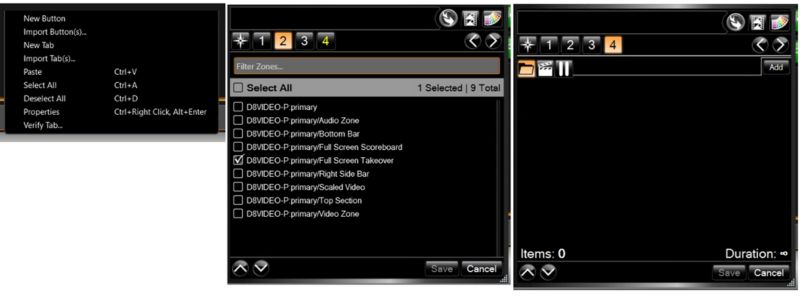
-
You will follow the folders to get to the devices folder where you will select “DeckLink SDI Micro.”
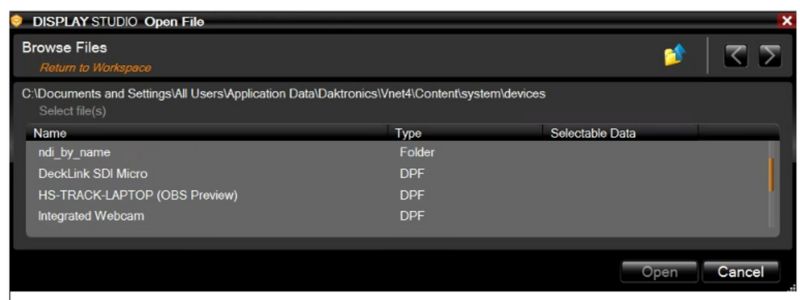
- Click on the button to play the HDMI feed on your video board (you should see the home screen of your Apple TV on your video board and will be able to use the remote for anything you want to do outside of timing).
- In your Freelap app, go to settings—general settings and adjust the full screen configuration. You will need to adjust it to display LAP if you are wanting it to display a time and MPH if that is what you are wanting to display.
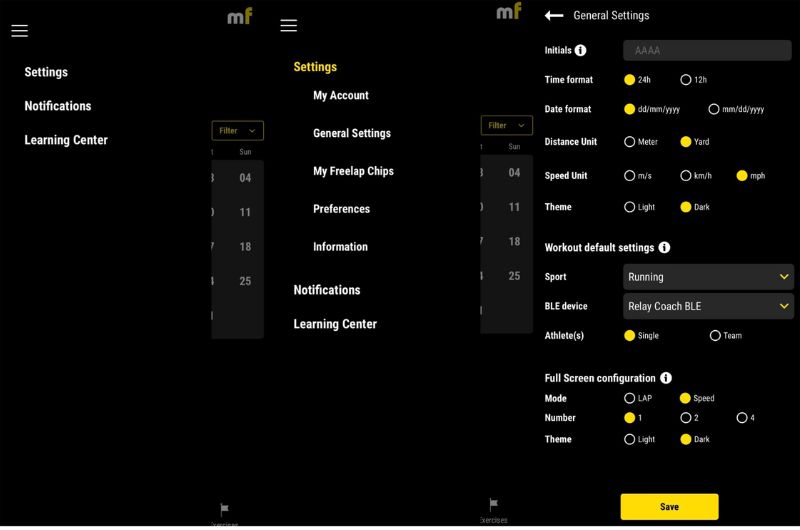
- We will need to create an exercise. In addition to our agility day, we heavily track two other things, a full 40 with a 1-yard start and Flying 10s for miles per hour. We use an agility workout, just as a placeholder, and to allow us to use the LAP mode from the previous step. The screenshots are for the 2 sprint days, but the same process is followed for agility. You can even skip adding distances here if you do not want by clicking the No option
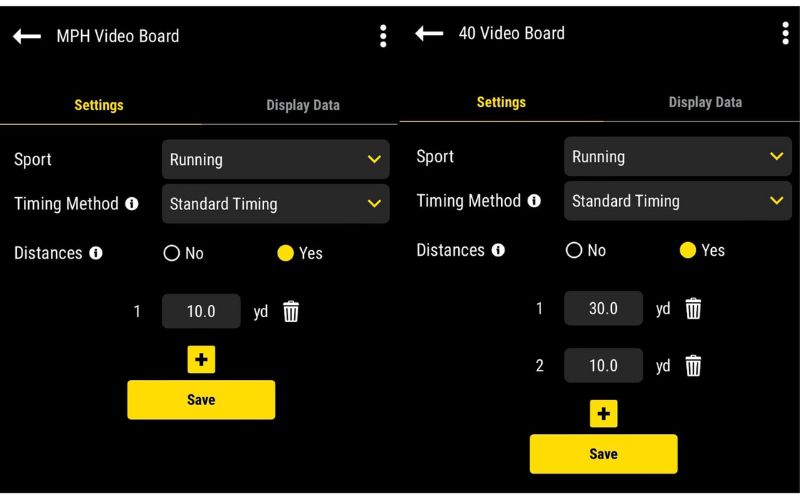
- Go back to the homepage on the Freelap application. Click the + button and add a new workout. Choose the exercise you created and start the workout.
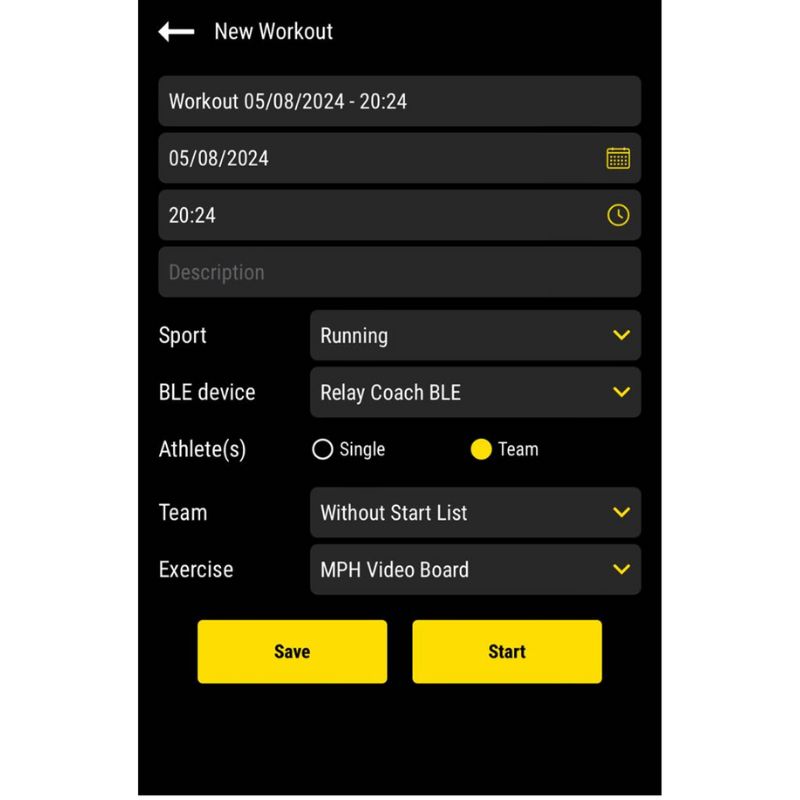
- Take your iPad and you will go to mirroring to connect. At this point, type in the custom password given to you on the Apple TV. You can find this in your general settings.
- Choose full screen mode on the Freelap application and turn the iPad horizontally.
Gone are our days of using a stopwatch for our agility drills, but we still use a record board. The difference now is that the athletes believe the times that are on the board are accurate, thanks to the integration of our Freelap system. Athletes look forward to competing against their old PRs and trying to secure—or keep—a spot on our Top 10 board.
As we continue to try to push our athletes' training experience forward, finding new ways to challenge them has become pivotal in keeping them excited about their training, says @khill_19. Share on XAs we continue to try to push our athletes’ training experience forward, finding new ways to challenge them has become pivotal in keeping them excited about their training. Never be afraid to experiment with using the technology for training in new, creative ways. Dropping the stopwatches in a drawer has been the best thing we have done for our agility training, allowing us to drink our coffee or energy drinks between athletes’ reps without it affecting the training results for the day!
Since you’re here…
…we have a small favor to ask. More people are reading SimpliFaster than ever, and each week we bring you compelling content from coaches, sport scientists, and physiotherapists who are devoted to building better athletes. Please take a moment to share the articles on social media, engage the authors with questions and comments below, and link to articles when appropriate if you have a blog or participate on forums of related topics. — SF

