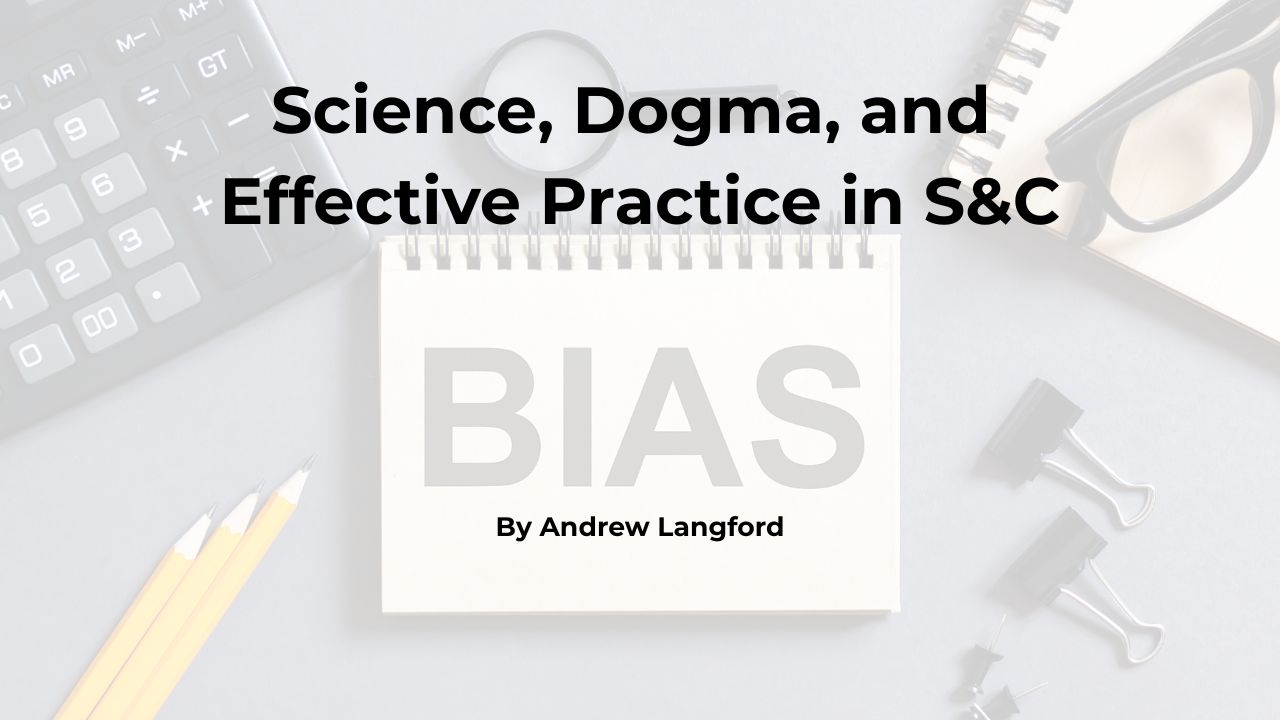If you’re an “old school” coach, then the recent blitz of tech probably has your head spinning as much as it does mine. Measurement devices for speed, jumping, readiness, and more have made things simultaneously easier and more complicated. The era of using the coach’s eye alone has ended and logging training via the old notebook is unfortunately passé (although these remain my go-to’s for review to this day).
For better or worse, the bells, whistles, gadgets, and flashy flickering lights are here to stay—as coaches, we must traverse the muddy waters of what we want to have, what we can have, and what we need to have with the underpinning of what holds the best utility for us.
As coaches, we must traverse the muddy waters of what we WANT to have, what we CAN have, and what we NEED to have with the underpinning of what holds the best utility for us. Share on XFor me, the lure of a tech-based programming tool became too enticing. I honestly tried using Excel printouts for some time, and while these did help clean things up, printing out sheets in ink became an exercise in futility as they would often grow legs, or I would have to toss them out with the ever-changing status of various clients. The seasons of young athletes seem to run into each other, making readiness and availability change as often as the Chicago weather. Even your general population clientele isn’t immune to the outside stresses of family, work, and play. For both demographics, the nicks and dings of life exacerbate the fluctuation of abilities to perform work, making that gorgeous long-term training block obsolete and irrelevant at any given time.
[adsanity align=’aligncenter’ id=9066]
Browsing for the Right Solution
After considering several well-known software products that were both visually and functionally impressive, the subscription cost for my roster size couldn’t be justified as a small business. For private sector coaches, budget is a huge concern—and as much as having software to bring my program into the 21st century would improve the optics and potentially save me time, committing to a subscription was not in the cards.
Lo and behold, Steve Olsen (formerly Excel Training Designs), who designed the aforementioned Excel-based program, came up with the bright idea of marrying the functionality of Excel within a digital format with his Strength Coach Pro software (SCP). If you’re familiar with Excel templates or have designed your own, then you appreciate the ease with which you can choose your training parameters for every program you design. The setback would be changing anything on the fly given everything is on paper, printed in ink. The digital capabilities of Strength Coach Pro rectify this quite a bit because you can customize almost any parameter.
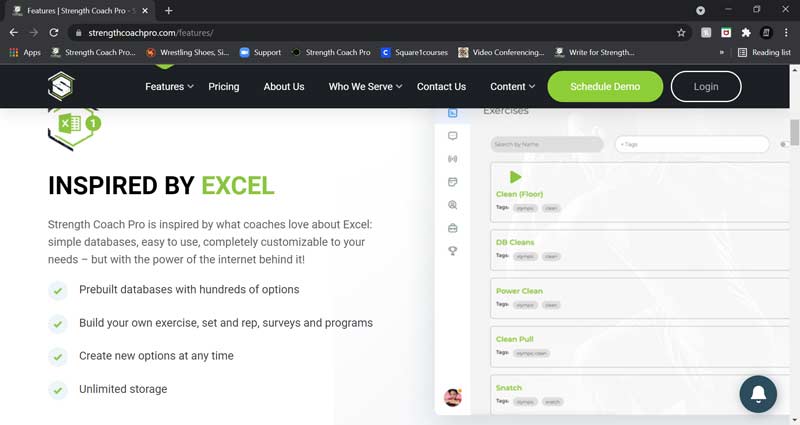
As Steve initially rolled out Strength Coach Pro, it sounded a bit too good to be true: unlimited roster, build-your-own template, customizable schemes, exercises, and metrics. This program also offered metric tracking, video linking, and no upcharges on future updates—and all for a one-time price? For a coach functioning within the Stone Age, this sounded like the keys to the Batmobile. Of course, as with any potential business purchase, I asked myself the important questions of why not to buy it:
- Will this work as advertised?
- Will it help me save time?
- What’s the cost?
Given the demo offer and one-time price, I took the dive in late 2019 and became a founding member. I figured that even if the software only functioned in the most basic sense in designing, assigning, and copying programs, that would at least justify the one-time cost. Two years on, it’s done much more than that.
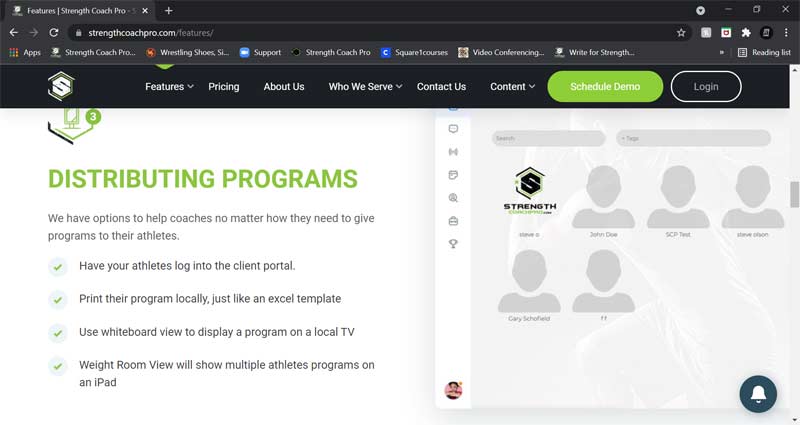
The Power of the Card
As I explored the software, I noticed it was set in an open style with some preset schemes, exercises, and metrics. Coaches can add or discard any part of the design program at their discretion. For me, this feature was key in streamlining the language, flow, and structure of my programs. I can adjust for individual, small group, and team settings based on the amount of time I have with each. If you’re in varying settings like I am, this becomes paramount for reserving brain space for the important stuff, like coaching.
I’ve always seen each setting as its own life, with its own language, themes, and environment. Having the ability to explain the nuts and bolts on paper (or in app form) is vital in delivering the consistent message you want to each trainee.
Video 1. Simple drag-and-drop features make the software intuitive and easy for any coach to use.
I’ve always looked at written programs as a fortification of your message and language. Everything from your exercise library to the loading schemes and actual programs serves as an extension of your coaching process, especially when addressing larger groups or when coaching individuals in the gaps. The “open set” of SCP allows me to put the elements we need in the order we need them, which conveys the consistency of what we do in live time and in turn facilitates the process of what we do in real time.
Your written programs fortify your message and language. Everything from your exercise library to the loading schemes and actual programs serves as an extension of your coaching process. Share on XOne mistake I made in the Excel days was underestimating the power of a training card with an athlete’s name on it. One surefire way to take the wind out of a kid’s sails is to not have a card with their name on it. Although a small detail, it shows that you care. With SCP, I can print a card, or even easier, they can access a digital card via their account. From experience, I can tell you printing sheets will get old fast (as well as being antiquated).
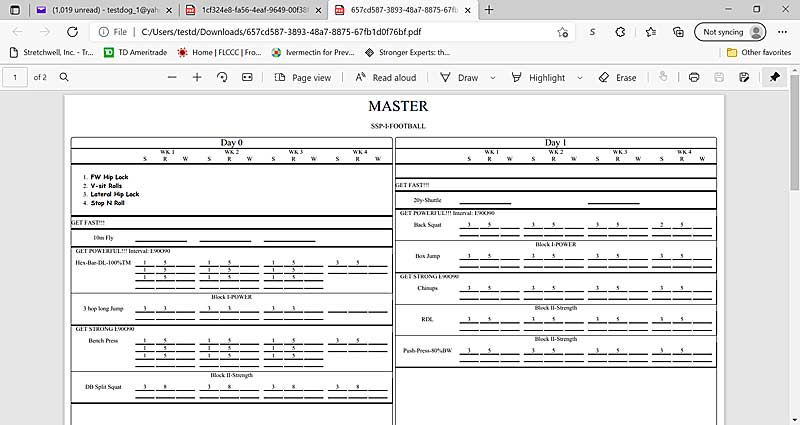
Features and Functions
One of the first aspects I noticed about SCP was the simplicity of the interface and the accompanying ease of its operational use. The interface didn’t feature any exploding icons or annoying pop-ups, just a toolbar along the left margin and a main screen encompassing the rest.
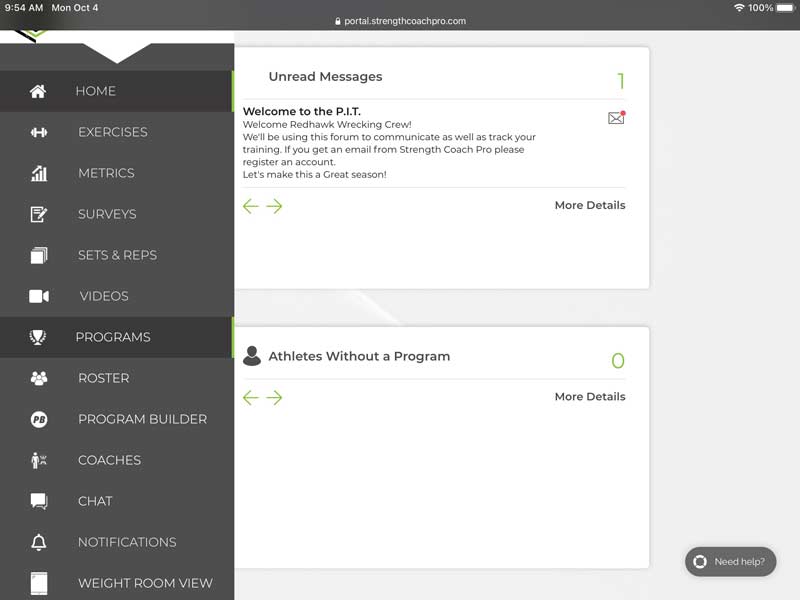
Given I’m not much of a user manual type of guy, this made learning the software a nearly foolproof process. Any time I was confused, I could click the question mark icon and up popped a quick how-to video taking me step by step through how the section works—this was far better than my gonzo method and saved a heap of time.
Even though the toolbox contains 13 icons, you’ll mostly be working with these four during program design:
- Exercises
- Metrics
- Set/Rep Schemes
- Program Design
1. Exercises
The Exercises tool contains some presets for the classic strength exercises prominent in most strength programs. This section is not limited to the presets, however, and you can create your own at any time, even going beyond strength exercises if you wish. The exercises aren’t merely text descriptions either—coaches have some versatility here in how they want to quantify and contextualize each exercise.
For instance, a classic approach for many coaches is to relate the core lifts to a 1RM in that exercise. For my inexperienced trainees and developmental athletes, this becomes problematic because we don’t have a 1RM established or extrapolated (as some may do by measuring bar speed) given their technical ability is often unstable at this juncture.
Any exercise can be deleted, reformatted, and/or created from scratch. Strength Coach Pro’s versatility in this aspect allowed for the novel application of relating any exercise to any metric. Share on XFear not…any exercise can be deleted, reformatted, and/or created from scratch. SCP’s versatility in this aspect allowed the novel application of relating any exercise to any metric (more on metrics later). My idea was to relate certain exercises to the athlete’s own body weight as opposed to a guesstimated 1RM (the proxy to this would be to enter body weight via the athlete bio in the metrics section). For my program, this allowed an appropriate relation of loading that grows with the individual and can help them gain an appreciation for relative strength as opposed to the load on the barbell.
A big obstacle for beginners is the intimidation factor of loading an implement such as the barbell—relating that load to their body weight can break the barrier of fear and allow them to achieve incremental markers along the way.
2. Metrics
SCP offers the same versatility in the Metrics section. Metrics serve three functions in my programs.
- Visible achievements
- Monitoring
- Relation of loading
The metrics primarily serve as a visible marker of achievements in training, which trainees and coaches can review at any time. This section can go beyond the barbell as well, as coaches can create any type of measurable they wish. In this more athletic-minded day and age, tracking sprints, jumps, and throws can give coaches relatability to athletes of all ilk. The tracking charts also come in handy when reporting, as this saved my butt in keeping clients when their parents requested an answer to the “how are they doing” question that their kids could not quite explain (given that they are kids).
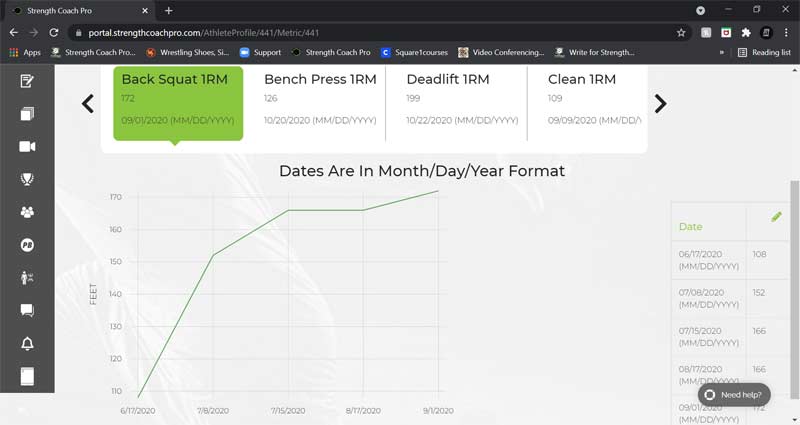
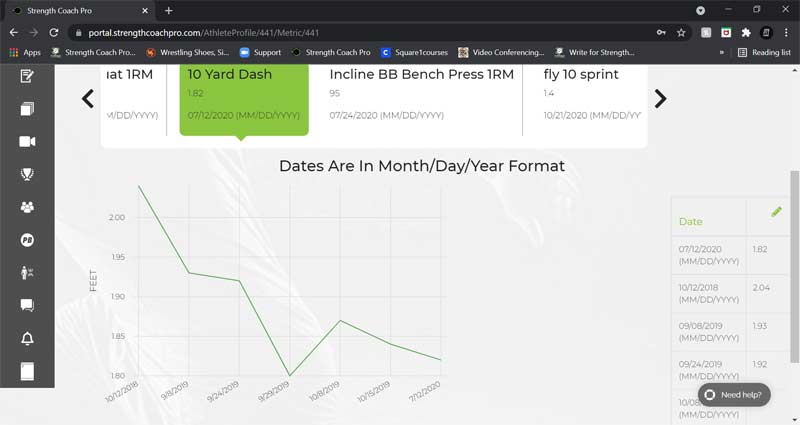
Another way coaches can use this tool is in monitoring trends via the peaks, valleys, and stalls that may occur along the way. In my mind, this is an attractive feature for those that apply a Bondarchuk-type system where finding peaks of sport form will prompt an emerging strategy of program design.
The Metrics tool is an attractive feature for coaches who apply a Bondarchuk-type system where finding peaks of sport form will prompt an emerging strategy of program design. Share on XOne unique way I use the metrics section is in relating exercises appropriately. For instance, in my example above, I mentioned why assigning a 1RM to beginning trainees may be problematic in practice and how relating exercise loads to body weight can serve as a solution. This very same feature allows coaches to design strength programs “off of” a 1RM, creating a training max (à la 531). Here, the training loads will be based off a portion (in percent form) of the 1RM.
For instance, let’s say we want to train our core lifts based on 85% of a 1RM. We simply design, label, and tag that lift and apply the desired percent related to the applicable metric. (For example, bench press @ 85% TM will be listed as “Bench-Press-85%-TM” related to bench press 1RM metric at 85%). It will list as a separate exercise, but the tags feature allows for a quick search. Now, any set/rep scheme you choose will present the loads for each core lift on the chosen percentage.
3. Sets/Rep Schemes
The Sets & Reps tool allows for the basic presentation of volume and intensity prescriptions along with a few novel options that make this section extremely versatile. Again, this section has its preset schemes that you can keep or delete at your discretion. Upon designing a new scheme, users have options for how long each scheme can last. Instead of having locked-in programs for X number of weeks, you can design a scheme for however long you want. This comes in handy whether you work with teams for a pre-specified amount of time, with month-to-month clientele, or with online trainees.
SCP features standard entry data of percent (%), sets, and reps, but offers four other optional entry points:
- This feature is quite unique, as it offers relatability to interval sets using long-hold isometrics, strength aerobic sets, and timed max efforts.
- Distance. I haven’t delved into this yet, but my assumption is coaches can use this to assign distances for carries, sled work, or sprints.
- Rest interval. This is nice to have, especially in attempting to corral the “non-resters” and the “too-much-talkers,” as in either case it keeps everyone honest.
- Reps achieved. My personal favorite, this feature allows the trainee or coach to enter the “actual reps” performed on each set. This has been a key feature in tracking progress on PR sets (as in 531), work sets (as in APRE), and any performance-based, autoregulatory scheme you can imagine.
Coaches can calibrate the load on the fly and as they see things in real time, allowing for that ownership-management dynamic to take hold among coach and athlete daily.
[adsanity align=’aligncenter’ id=9062]
4. Program Design
The Program Design tab brings you to an empty digital canvas, where you can create any type of program you want and deliver it in such a way to clearly communicate the “what” and “how.” Coaches will have drag-and-drop options that they can place anywhere they want, including:
- Training Block
- Metric Block
- Survey Block
- Note Block
- Multimedia Block
The Training Block is the place where you create the nuts and bolts of the day’s work. You simply select the exercises you want and assign the appropriate set and rep schemes, and you’re good! And if you happen to forget the name of an exercise or scheme, the unique “tagging” feature allows you to search via tags to narrow down your choices. This has come in handy more than once, especially with all the variants upon variants that are omnipresent in my programs. This section also includes a notes portion, where you can describe the details of each training block.
The Metric Block is another great feature here, where you can place a test at any point in the daily menu. This is key if you may have multiple “tests” within your program: for example, you may start off with a sprint or jump before your strength work or embed it with the training blocks, and you can also enter in personal bests for lifts if you wish.
Video 2. Data entered here digitally goes right into the athlete’s bio and records it in the specified metric. This really saves time!
The Survey Block isn’t something I’ve applied, but from a few online meetings, I know coaches in scholastic settings have employed it as a part of their department’s holistic approach. You can pre-design any number of surveys by clicking the icon in the left margin, enter it when you drop the survey block for whatever day you choose and display it for whatever week you choose. The information that each trainee enters will be saved in their profile under “Surveys,” a unique feature that expedites access to pertinent information.
The Note Block is simple—this is usually the place to write the warm-ups or any daily motivational jargon you may want to put in. It is basically a Word document with some text font and size options.
As great as the written word is, I usually complement this with the Multimedia Block, which features a linked video of the user’s choosing. You can link any video you want (usually in the form of a YouTube link), and this is a great place to have your own content—especially for those utilizing video platforms. I’ve customized my warm-ups quite a bit, so I have videos of myself or trainees performing them so they can get the visual—this visualization/modeling technique takes advantage of the mimic effect. The video linking is also available when creating or editing exercises—this was particularly useful in 2020 when I was designing programs for trainees across the country.
Videos 3 & 4. Coaches can use the multimedia blocks to provide their athletes with demonstrations of the movements and lifts in the program.
Final Evaluations
Given that SCP is the new kid on the block in the training software game, it wasn’t always easy in terms of what the founder had promised. In the first several months, there were operational bugs: sometimes what you entered didn’t always appear as written, advanced options weren’t always selectable for every exercise, client account access wasn’t always consistent, and user access was limited while the bugs were being repaired. I certainly second-guessed the value of the unlimited rosters, custom template building, schemes, exercises, and metrics, along with metric tracking and video linking, for that one-time fee.
These, however, were just bumps in the road for inaugural members. Thankfully, these bugs were dealt with in due time along with a myriad of updates (sans the upcharges for the founding members), and I can say this was worth the hassle of the early going.
I felt like I knew Strength Coach Pro like the back of my hand in no time, and I am quite satisfied with what is has allowed me to do thus far. Share on XKnowing my learning curve was steep in figuring out how to use digital software for the first time, I planned to be patient with it. Surprisingly enough, I felt like I knew SCP like the back of my hand in no time and am quite satisfied with what it has done thus far. Saving time and effort and allowing a workable familiarity has made this purchase more than justified.
Steve has stuck to his guns and still offers a one-time price without upcharges for updates and the pending mobile app. For a coach who’s ballin’ on a budget, SCP is at least worth a look—I can honestly say that, although not fancy, it has more than met my expectations and has paid for itself in time saved and convenience.
Since you’re here…
…we have a small favor to ask. More people are reading SimpliFaster than ever, and each week we bring you compelling content from coaches, sport scientists, and physiotherapists who are devoted to building better athletes. Please take a moment to share the articles on social media, engage the authors with questions and comments below, and link to articles when appropriate if you have a blog or participate on forums of related topics. — SF