
I use Exxentric’s flywheel devices, and I use Vmaxpro on my barbells—that the two companies would join forces to integrate their products sounds too good to be true, like a watch that can accurately measure blood lactate levels or a vertical jump program that will add 20 inches. But it is real, and I’ve collected all the details you’ll need to get started.
That Exxentric and Vmaxpro integrated their products sounds too good to be true, like a watch that can accurately measure blood lactate levels or a vertical jump program that will add 20 inches. Share on XJust before I get into all the steps, let me show you what you’re missing.
Video 1. This is Jay Gurusamy demonstrating the Vmaxpro app integration with Exxentric’s kPulley Go at Smash Gym in Sunnyvale, CA.
If you already have a Vmaxpro, then you just need to drop a small fortune on an Exxentric product.
Are they worth it? Yes.
Are they high-end equipment? Yes.
Are they critical to develop an athlete? No, but your athletes will like using them.
If you own a kBox or kPulley, then the financial investment is much less to pick up a Vmaxpro. And remember that it has many other uses besides what I will describe here.
If you have neither product, I strongly recommend both companies and have found customer service for each to be stellar. They are friendly, helpful, and competent, and they set a high standard. Now, after saying all that, if you are against performance metrics and dislike precisely engineered machines that provide a novel training stimulus, then reading about the unity of both might mean you like to suffer. In that case, a competitive flywheel environment is just right for you.
There’s one more thing: in order to attach the Vmaxpro to your Exxentric product, you’ll need to purchase the interface bracket for a price that you won’t like. The tiny, plastic clip runs about $60, and if you order from the Exxentric website, they will ship it from Sweden for a high cost. To avoid this, order directly from SimpliFaster if you are in the U.S.
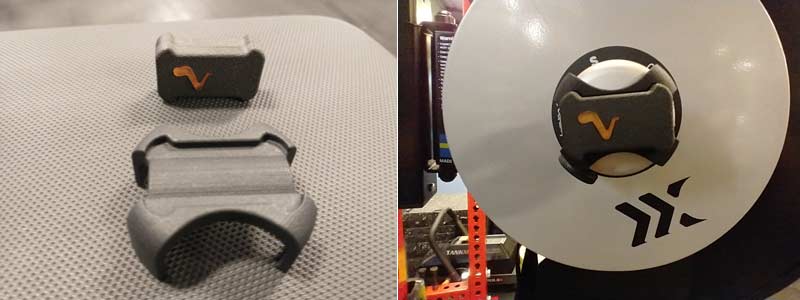
I use flywheel training on a weekly basis with my athletes. It’s fun, and compared to barbells, it’s a radical change. A serious limitation has been quantifying progress and intent since there is little intuitive grasp of the meaning behind switching from a flywheel with an inertia constant of 0.005 kg∙m2 to one of 0.025 kg∙m2. Owners of a kBox have the option to add a kMeter, and I have used this solution successfully, but I have also damaged one and had to replace it. It’s a finely tuned instrument that works, but I have been hesitant to redeploy it.
Setup (App and Firmware Update)
You cannot use Vmaxpro with the legacy version of the application (last updated to 4.2.1). The reason is that a firmware update is needed for the device itself (6.3.x or later) and that is only available in the newer Vmaxpro app (currently version 1.1.2). Rather than parse all those numbers, all you have to do is click on the app with the black V-swoosh logo rather than the white one.
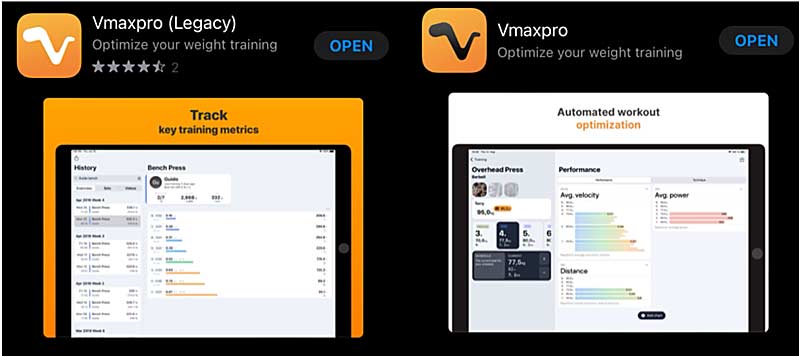
The next order of business is to update the firmware of the actual Vmaxpro device.
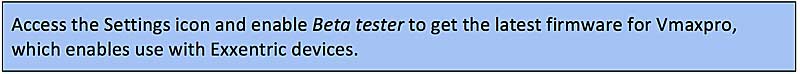
Under the Training menu, you’ll have the option to connect. Once that is done, if a firmware update is available, you will see a small, orange icon prompting you to download it. As of this time, the current version is 6.4.5, and once that update is complete, you will see the version information reflected in the device status.
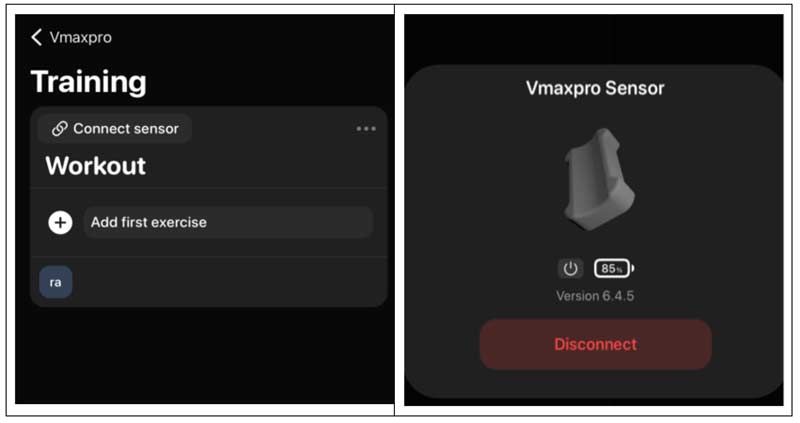
Create a Flywheel Exercise
The app is stocked with nearly 50 standard exercises, including varieties of barbell, dumbbell, bodyweight, and kettlebell movements. As of today, there are no entries under the Flywheel menu, so we will first have to add one. I fumbled my way through this process, so you won’t have to.
There are two pathways to reach the menu option to create a new exercise.
- Management -> Exercises -> Create Exercise (white circle with a plus sign in the upper right corner)
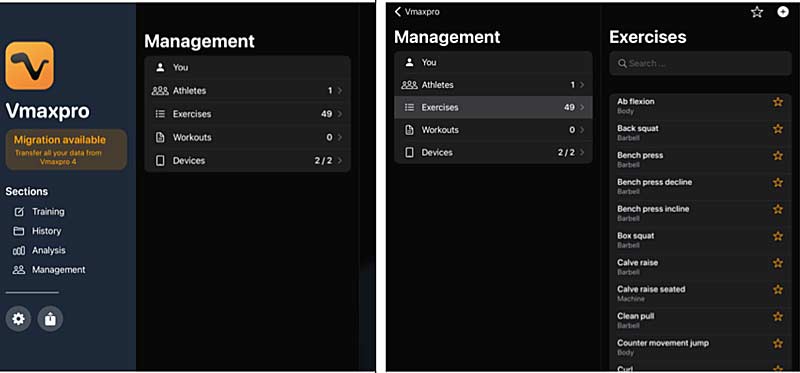
- Training -> Start a workout -> Add first exercise -> Add first exercise (again) -> Create Exercise (white circle with a plus sign in the upper right corner)
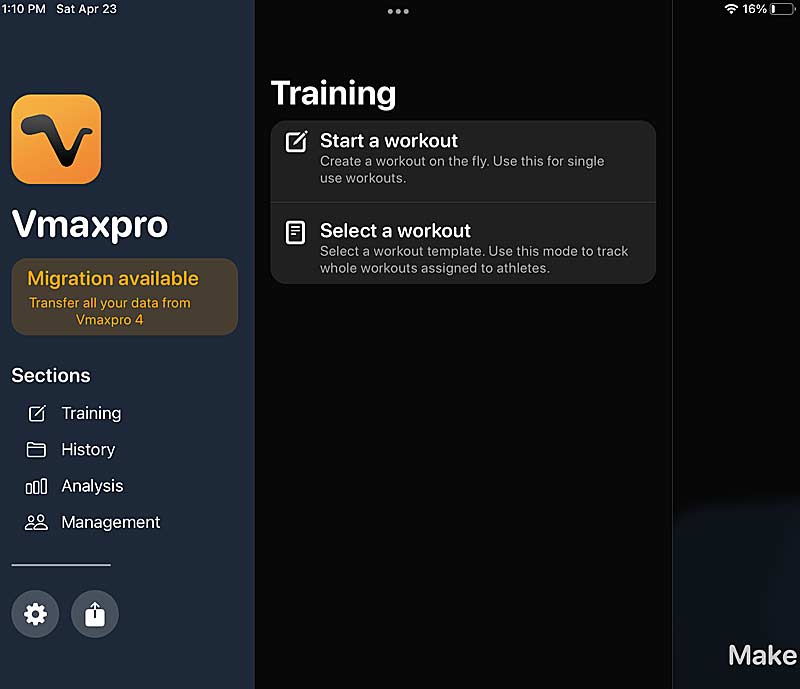
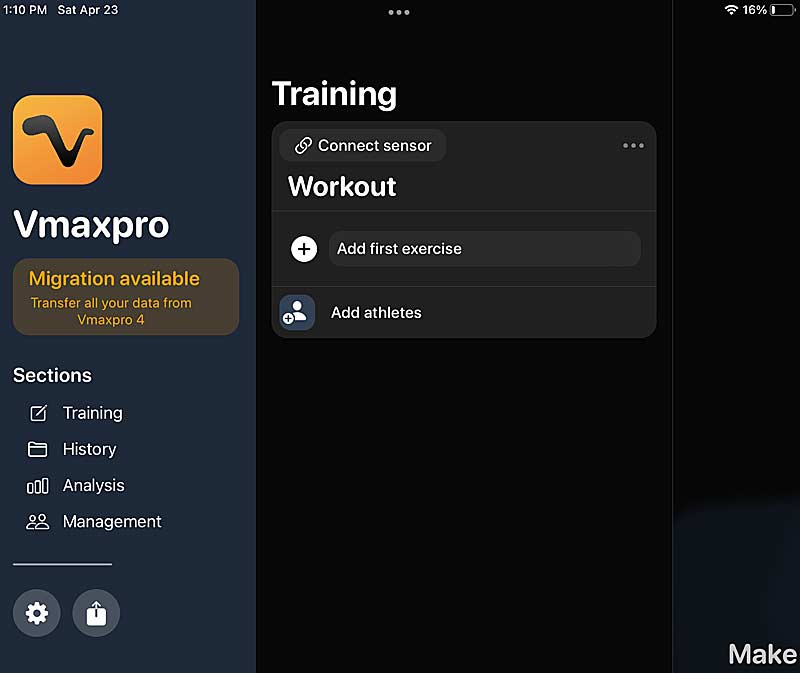
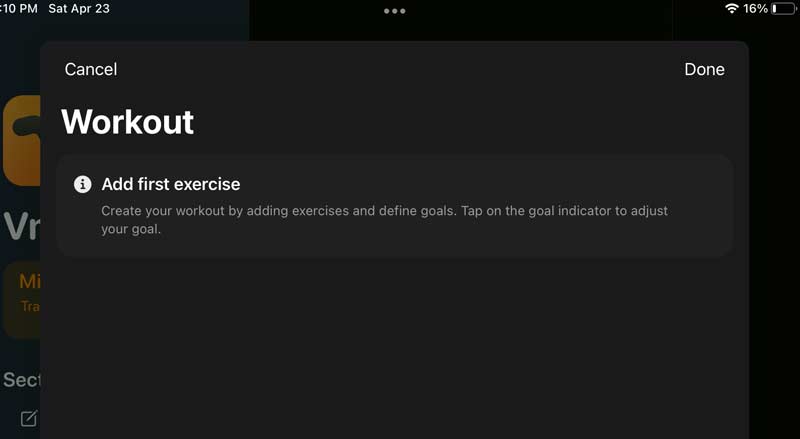
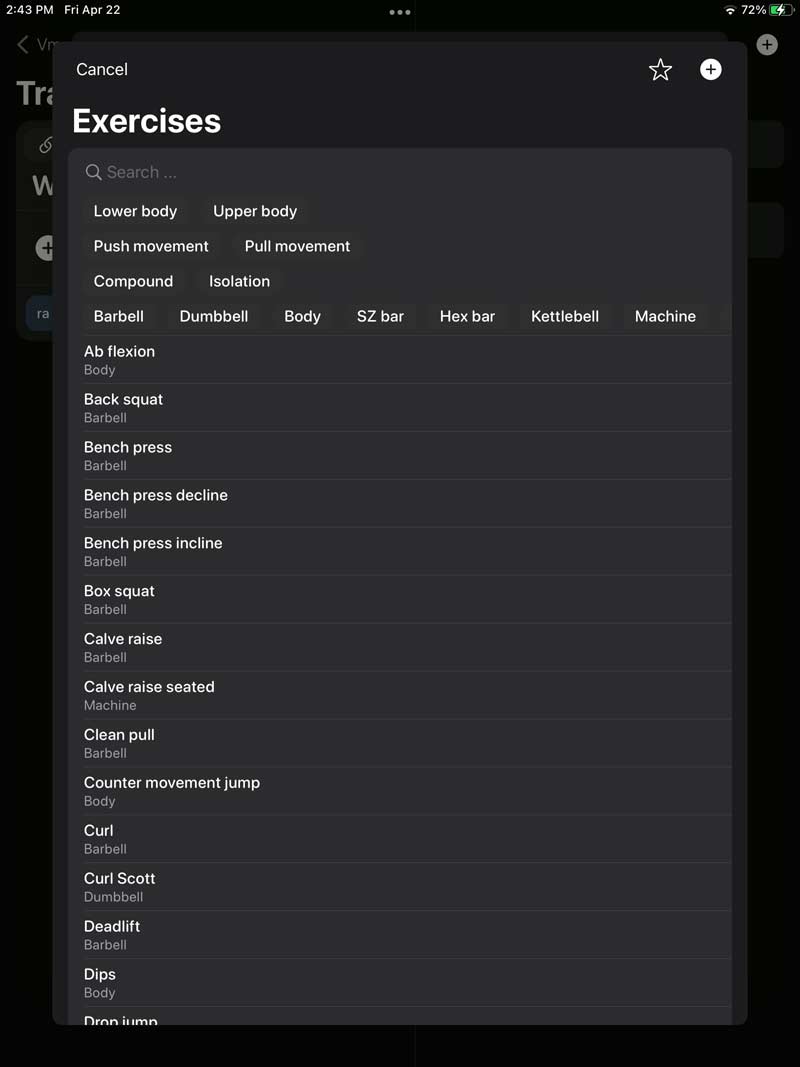
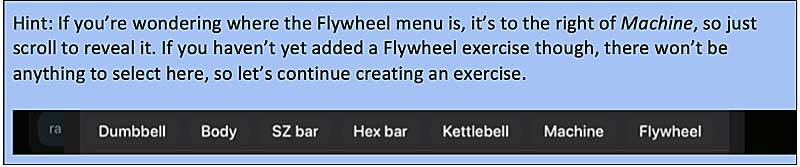
Now that you can access the option to create an exercise, here is the screenshot.
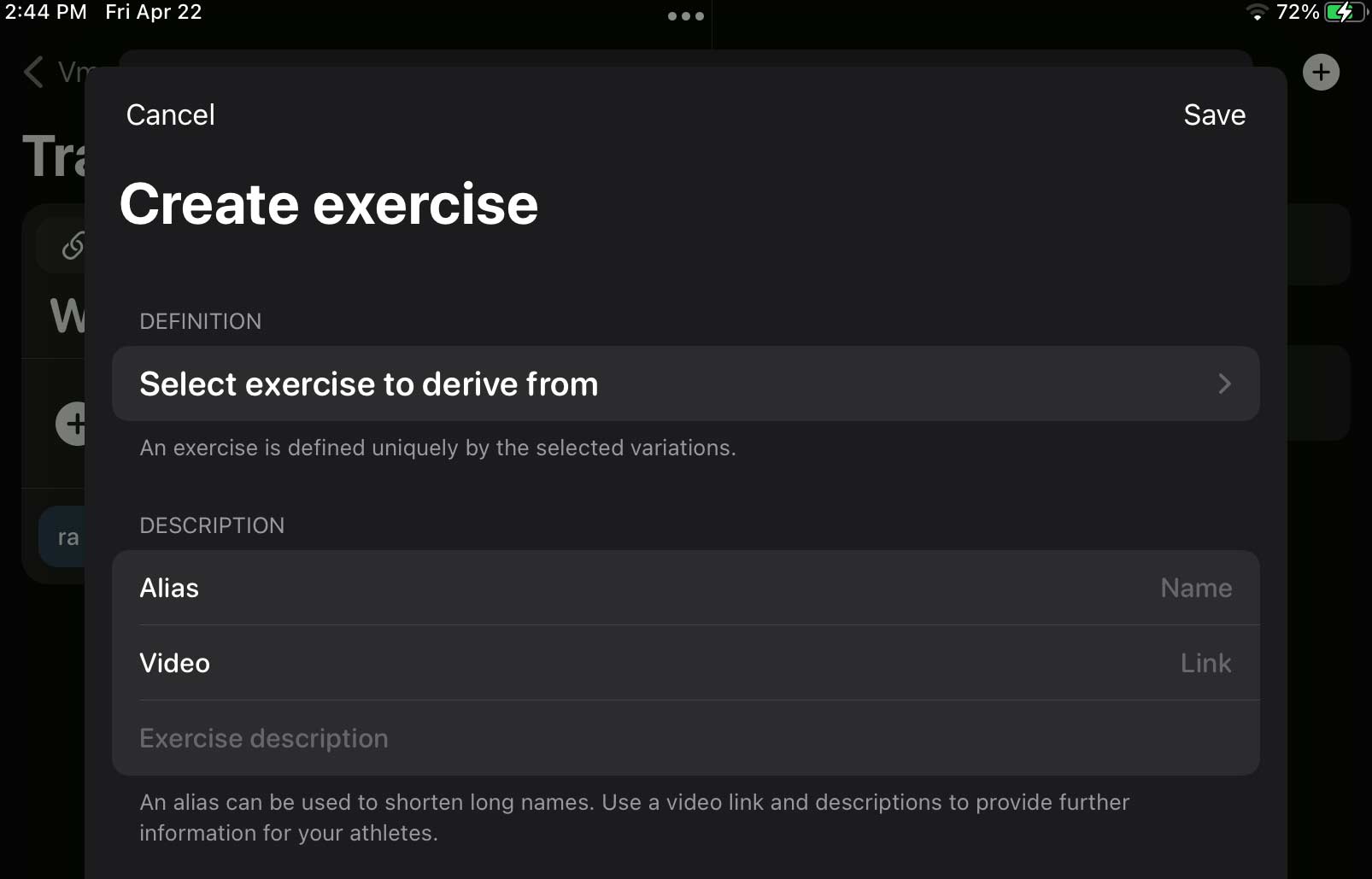
It is necessary to select an existing exercise as the template for a new one, which is confusing since there are no existing Flywheel exercises. My solution was to use a barbell row, but if you try to save the exercise at this point, it will be rejected as a duplicate. To resolve this, just modify the Equipment menu and switch from Barbell to Flywheel. Use the Alias option to assign a new name to the movement. Click Save.
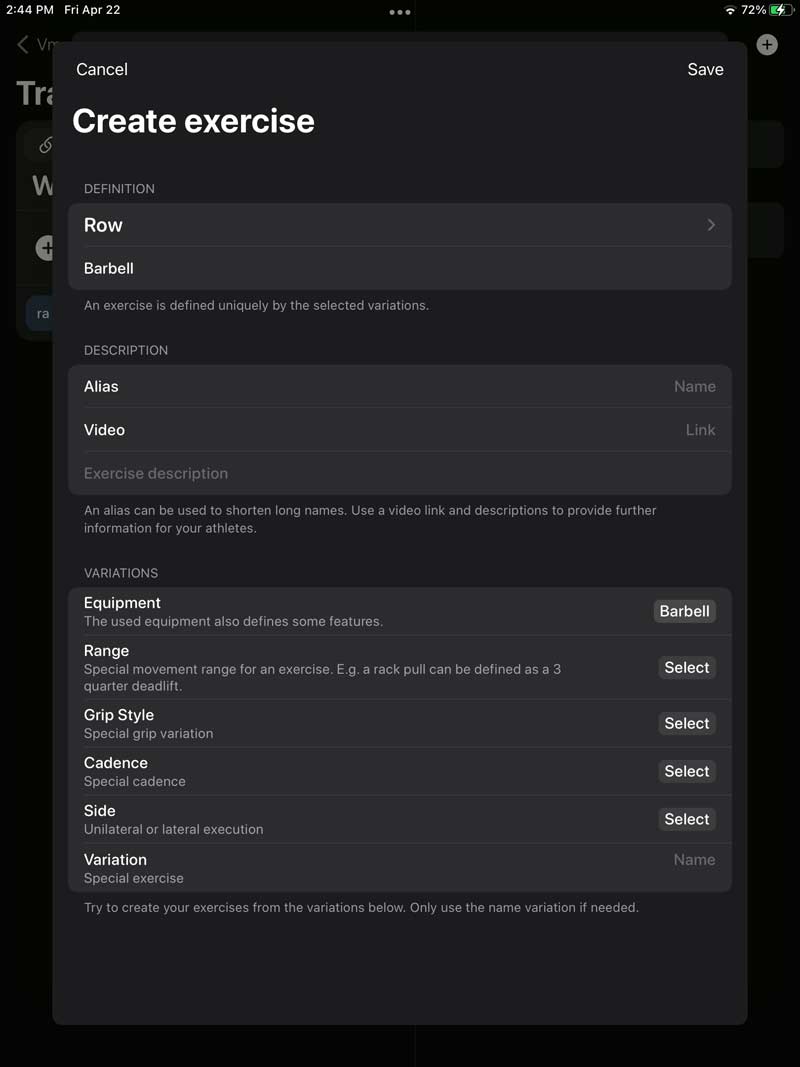
Regardless of which pathway you used to create the exercise, to select it you will need to start a workout. To begin, click Start a workout, and through that menu sequence you will use the pathway described earlier:
- Training -> Start a workout -> Add first exercise -> Add first exercise (again) -> Select the Flywheel exercise you created.
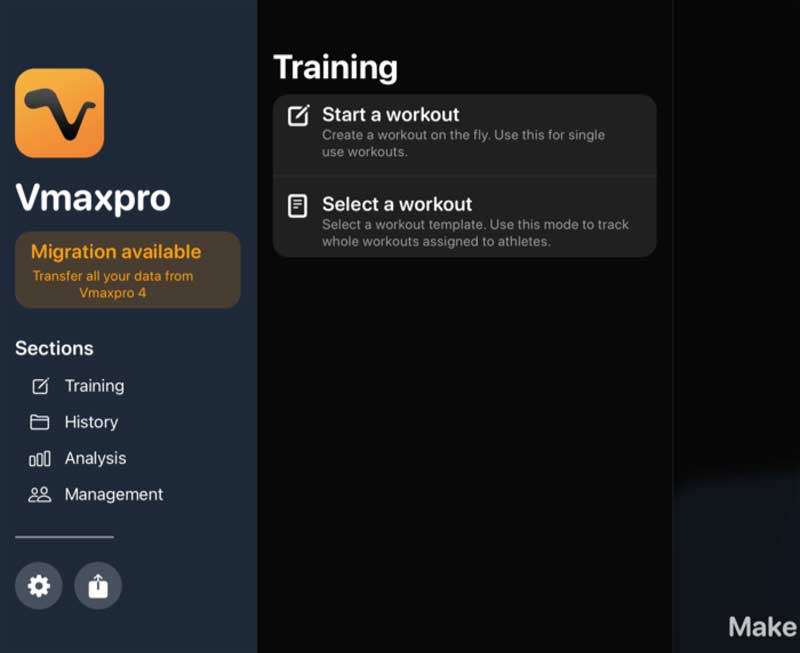
Once you are finished, you will see a screen like this. It is not necessary to specify a goal. Click Done. If you have created athlete profiles, you will be prompted to choose one.
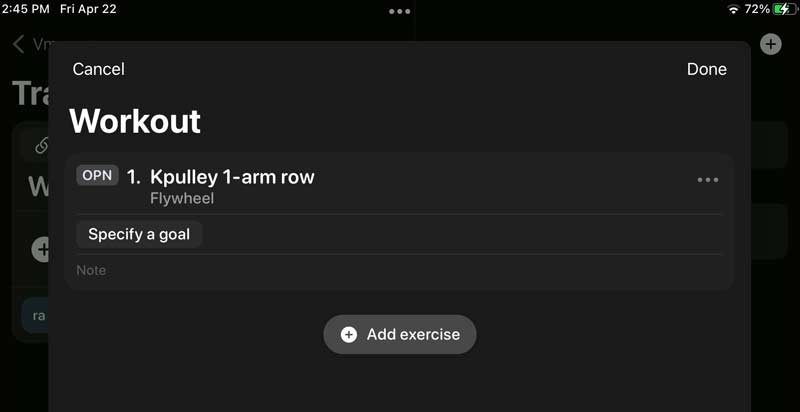
Please note that if you have not connected your Vmaxpro yet, it’s time to do so. (You can see below that no sensor is connected.) Now we are ready to go. Click on the exercise to enter the main measurement display and start working.
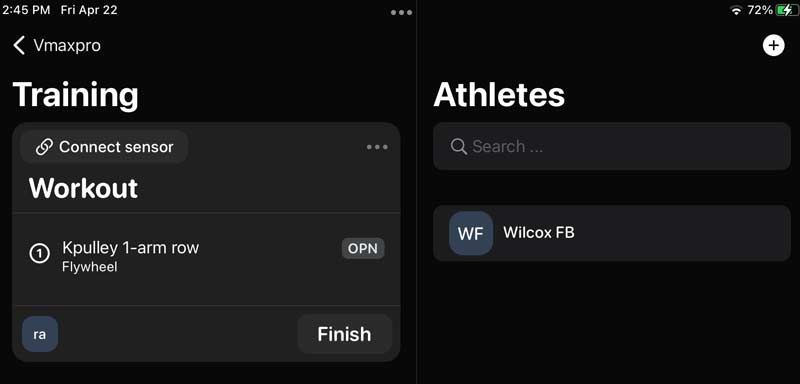
Performance Monitoring
You can configure this screen to show anything you are interested in monitoring. Click Add chart on the right to choose among numerous metrics. Start cranking out reps, and the information you have selected for display is automatically shown in real time—perfect. Be sure to set the inertia constant of your disc. Unfortunately, Vmaxpro and Exxentric use different units, so I’ve taken care to provide the necessary conversion for you in the table below.
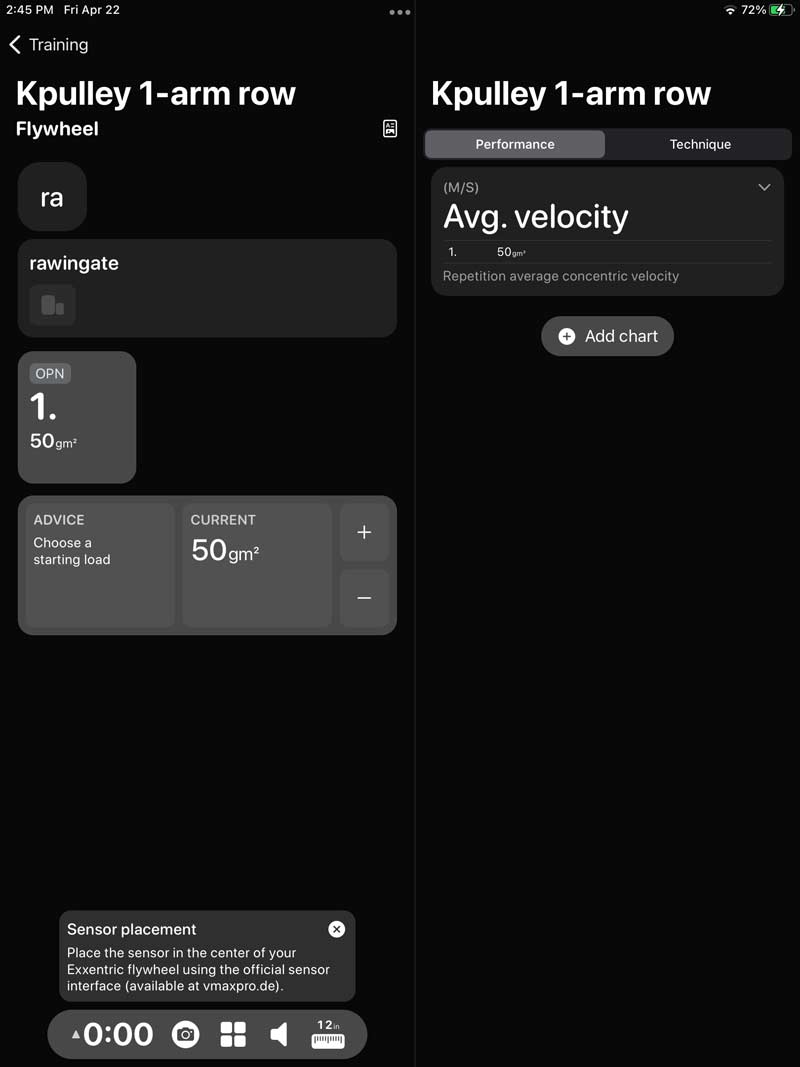
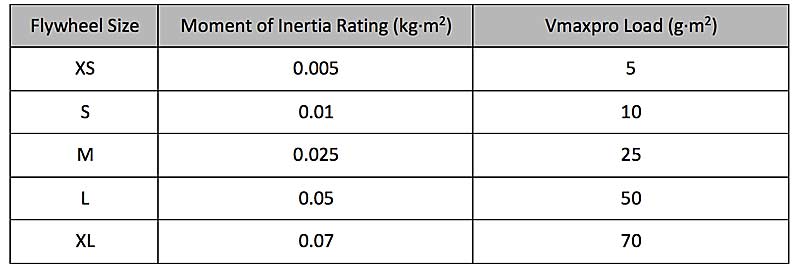
Once your set is done, this is an example of what you’ll see. Naturally, if you added different charts than I did, you will see that information.
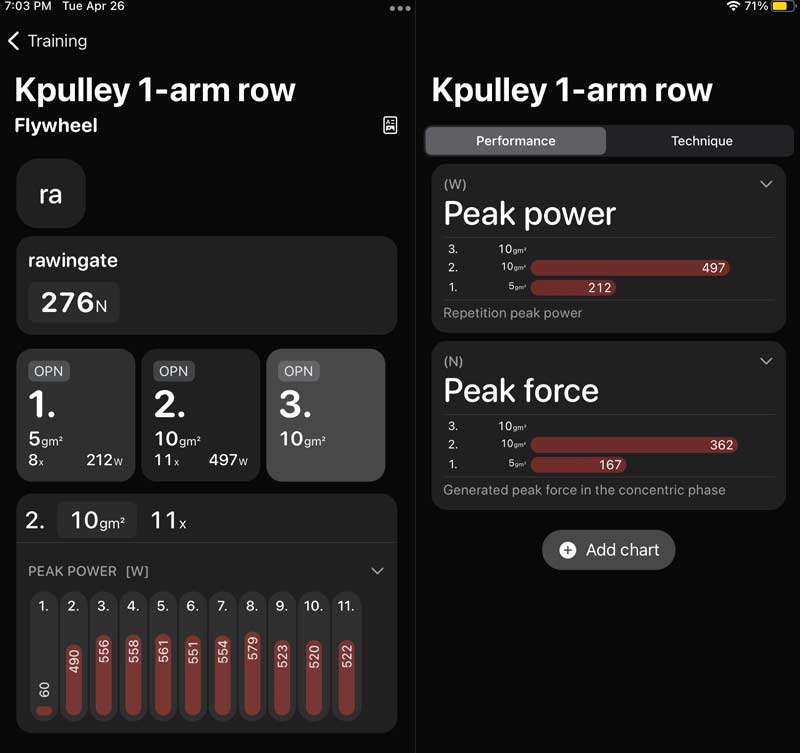
A few quick tips. The speaker icon at the bottom indicates which metric is audibly reported. It seems to default to Rep order regardless of what you may have set during the previous workout. I don’t know how many of you have trouble counting reps, but I expect most people will want to change this setting.
The icon to the left (showing four quadrants) allows you to configure the presentation screen during your set; this is almost certainly something you will want to edit. Finally, the icon to the right showing a ruler allows you to filter reps based on distance. All of this is very well thought out and fun to use.
Video 2. Vmaxpro Flywheel introduction guide.
This article is not a complete tutorial on all that the Vmaxpro app has to offer. But if you are just getting started, I hope this will greatly simplify the process for you.
Integrating the Vmaxpro with Exxentric’s kPulley Go makes it possible to track and monitor performance the way you would with a 40-yard dash, vertical jump, RSI, or back squat. Share on XThe first day I introduced the Vmaxpro on the kPulley Go, a gym-wide competition to find the most powerful athlete immediately ensued. Real-time feedback changes everything. Athletes increase their intent, and it is possible to track and monitor performance the way you would with a 40-yard dash, vertical jump, RSI, or back squat. Even if you are not interested in tracking the performance over time of anything within the software, you still benefit from the real-time biofeedback.
Since you’re here…
…we have a small favor to ask. More people are reading SimpliFaster than ever, and each week we bring you compelling content from coaches, sport scientists, and physiotherapists who are devoted to building better athletes. Please take a moment to share the articles on social media, engage the authors with questions and comments below, and link to articles when appropriate if you have a blog or participate on forums of related topics. — SF

