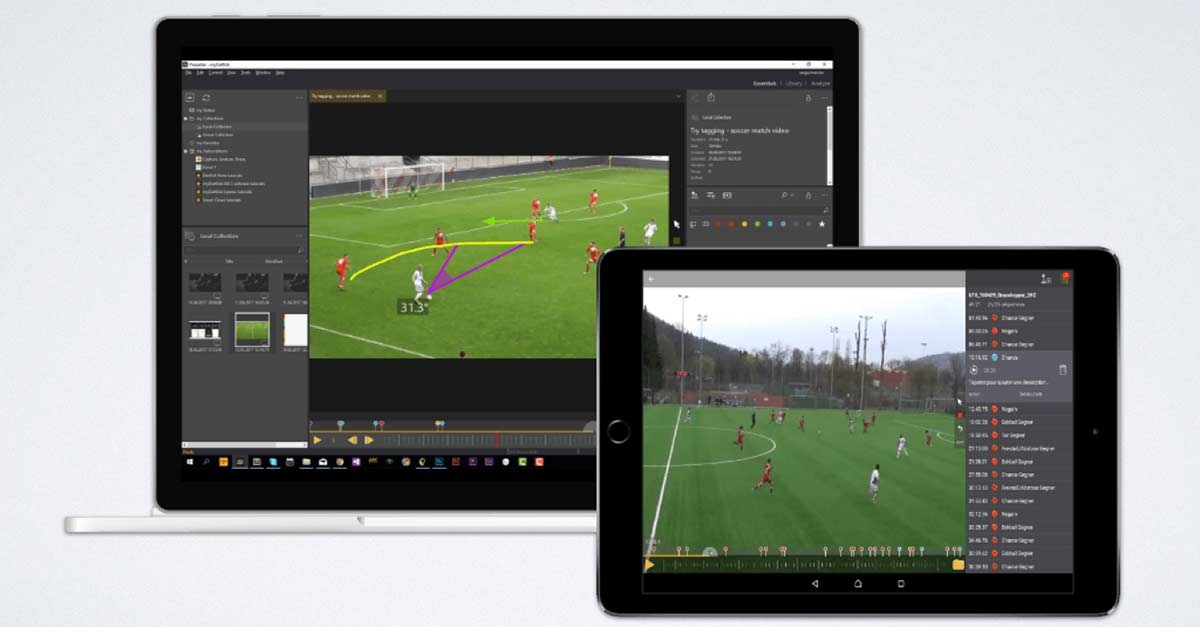
The popularity of video analysis stems from the explosion of smartphones, and a review of the current options is timely. Recently, we reviewed the best cameras and camcorders to capture video, and now we’ll review the available software solutions, ranging from simple apps for devices like tablets and smartphones to research-quality software suites.
Video analysis is a powerful tool and investing in software isn’t as easy as you would think. In this guide, we break down all of the necessary factors that coaches must consider before they buy software. They may say a picture is worth a thousand words, but when it comes to video, the information is worth considerably more.
What Is Video Analysis and How Does It Help Athlete Development?
Video analysis is the process of using any motion recording and gaining useful and actionable information from it. Video, simply a continuous sequence of images, is especially effective in enhancing technique to investigate problems with movement. Video analysis can help sport scientists, physiotherapists, sport coaches, team coaches, and the athletes themselves.
As mentioned earlier in the SimpliFaster article on video analysis mistakes, a divide between kinesiology and sport tactical roles exists in the market. For the most part, SimpliFaster serves the performance coach looking to enhance general training or physical preparation, but sports medicine professionals and track and field coaches will especially want to analyze training techniques in athletic movement and weight training.

The simple review of recorded video, without doing actual analysis, can help athletes with biofeedback, a technique to enhance motor learning. Direct video information, even if it’s not first-person perspective, teaches athletes how to move better. Small changes to video, like slow motion and “freeze frame” are not analysis, but they are in the gray area of sharing and breaking down motion into measurable values. Analysis is in the eye of the beholder, but for the most part it’s a process of moving into clear criteria analysis (subjective) or into biomechanics (objective).
When they invest in video software, coaches want to advance what they do from video sharing and storage into deeper analysis to get more precision and finite information. Performing video analysis of movement isn’t a big burden from a time investment perspective, but it obviously requires some extra work. What you spend on the video side pays off in a big return with regard to development time. Most investments in training, though necessary, have little payoff, meaning you can spend years to drop tenths of seconds, but when teaching with video you may actually get a faster return.
Two-Dimensional Analysis vs. Motion Capture
The term “video analysis” implies exactly what it sounds like—it’s analyzing video recordings. Video analysis is not motion capture. Motion capture uses attached markers on the body and infrared cameras to collect full motion in three dimensions. Many coaches consider motion capture as the gold standard, but multiple video cameras can get 3-D calculations, not direct capture, of motion if done in a research setting. Setting up multiple cameras in practice, training facilities, and competition doesn’t mean you can use them later to perform 3-D analysis. You need careful setup and calibration of the cameras, and this is typically beyond the scope of a coach, unless they decide to move away from the tricks of the trade and actually learn the trade itself.
Video analysis is not motion capture. Share on XMotion capture software, hardware, and time demands are investments that most coaches can’t afford and don’t really need to worry about. Motion capture tends to be research-driven, meaning the goal is to discover why something happens in sport with great granularity; it’s not a coaching or feedback tool. While testing an athlete with motion capture makes sense at high levels, it doesn’t make sense to use it as a training tool at all levels. Some re-education running programs for gait with treadmills and Kinect-style hardware (markerless cameras) are available for professionals, but those are low-level with clinically appropriate measures that are not the same as true infrared (IR) camera motion capture.
Finally, inertial measurement units (IMUs), are growing in popularity because they use sensors instead of markers, and are more practical. The sensors create data that must be calculated, so they are similar to 2-D camera setups that use algorithms to create 3-D values from software. Research and clinical grade are two terms used by companies to attempt to direct buyers into selecting the accuracy and precision they need to get the job done.
What makes a difference and is acceptable in the real world is different than in the research world, where statistical differences might not be meaningful. Motion capture companies are investing in wearables, but most wearable systems are a lower grade of data. Even motion capture data will likely be limited, as markers sometimes move when placed on skin and the athlete doesn’t always perform maximally in a natural way.
Common Uses for Video Analysis in Sports
We record athletes to analyze technique, make tactical decisions, screen for potential injury risk, and help with return-to-play evaluation. Any coach or medical professional can easily understand most of the aforementioned reasons to perform video analysis after a few hours of learning a software or app. With the popularity of video capture from smartphones, plenty of coaches can create montages or video highlights of their athletes, so using video for analysis is, for the most part, a no-brainer.
Performance analysis and biomechanical analysis are different, and coaches should favor performance analysis when working with video. Performance analysis usually creates an actionable insight on how to get better from either modeling or normative data. Biomechanical analysis is a little more narrow, focusing on the kinesiology of movement rather than the wider spectrum of factors that make athletes successful.
Performance analysis and biomechanical analysis are different, and coaches should favor performance analysis when working with video.
Because video can only get a small amount of valid data, due to the limitations of camera parallax, you cannot glean all metrics from video if they are too complex. You can collect hip flexion at maximal velocity for a few steps if someone sets up the cameras properly in a race or practice, but release angles of a hammer throw are not generally possible because rotation interferes with the fidelity of the angle.
Sports medicine uses video analysis from games to create a possible injury mechanism, and this is called pathomechanics in some circles. A true definition is still up in the air at this point, but it’s accepted as the kinetic forces that adversely impair the structure and function of a joint or other part of the body. When an athlete is injured in a game where video is collected, some sports medicine professionals review the event and create a probable mechanism that caused the injury. While fatigue or poor training could be the root cause of the injury, the specific motion is to identify how an athlete is hurt. Whether an ACL tear in handball or a hamstring injury in rugby, video is a useful tool to see the precise period of when the event occurred and how it unfolded.
The Difference Between an App and a Full Software Package
Most software decisions come down to the choice of using a smartphone or tablet app or something more powerful like a full software package for desktop and laptop. Depending on your goals, an app could be enough to help an Olympic athlete get immediate feedback when the video is shared, or it could be a bad habit waiting to happen. The use of a tablet or smartphone for apps is one of the main reasons more coaches collect video and attempt to do analysis on it.
The most common mistake with coaches using apps is that they don’t correctly record the proper angle during practice, so their analysis regarding joint angles is off. Because apps are generally very inexpensive, the gateway to amateur analysis is wide but invalid. The difference between the purpose of apps and the goals of full software is a lesson in economics. Companies want to use apps to get coaches and other users comfortable with basic functionality or simple workflows. An app is not a serious or comprehensive tool, it’s usually just a starting point.
It’s perfectly fine to stay happy with an app as it can have a small yet useful role in light analysis from time to time, but if the number of minutes you spend doing a task matters, or the degree of detail is important, a full software program is for you. The convenience of doing video analysis anywhere sounds great on paper, but smartphones are not workstations: they are just organization tools, and only able to collect data or trigger a function outside of their typical calling and texting purpose. A tablet—specifically a larger or pro-sized version—is just at the tipping point of being good enough for longer periods of work, but it still isn’t a great solution compared to desktop versions.
An app is not a serious or comprehensive tool, it’s usually just a starting point. Share on XFull software applications are mainly for professional analysis, meaning they cater to those who spend their entire day breaking down videos for others. Coaches can use the software, as it’s not just designed for scientists, but having the background in the kinesiology and a good idea of what you are looking for helps make software a tool instead of a punishment. Serious coaches at any level can use video analysis software, and the amount of time and money they put into video depends on their job requirements. Medical professionals, especially gait analysis and comprehensive sports therapists, should use video analysis when solving injury problems.
Popular Features with Video Software
Universal tools exist between several apps and high-level software packages. Almost all of the apps have the low-level tools, like frame-by-frame viewing or slow motion. Advanced features, such as the integration of external data feeds like heart rate telemetry and force analysis, require a powerful software package. The more power and sophistication a user needs, the more cost and complications they will face. Be aware that this article considers video analysis to be a 2-D solution, for the most part. We believe powerful software programs that render 3-D avatars and perform 3-D computation is a different category of tool, and we don’t include them in this buyer’s guide. All of the popular features listed are mainly for 2-D solutions.
Side-by-Side Viewing: Comparing technique, either from athlete to athlete or session to session of the same athlete, is the most common way to do analysis. Simple side-by-side comparison is a straightforward method of distinguishing similarities and differences between elite and sub-elite or an athlete developing ability over time.
Overlay Feature: Showing the same athlete or different athletes at the same time is a great way to appreciate time and space. At times, overlaying an opaque or ghost view is useful to see changes in skill or technique as well. The Winter Olympics uses overlay views with skiers and the NFL uses overlay with the 40-yard dash.
Timers and Chronometers: Coaches use timers to address the gap between the way athletes use available space and their speed of movement. Performance analysis reporting involves full timelines or assessment of events from beginning to end. Timers can help dissect a sporting action or divide an event into splits or milestones.
Measurement Tools: Distance with a known reference object on screen can provide excellent accuracy if the camera angle is square. While not a perfect solution, users can extract a solid accuracy from reference markers to try to estimate within reasonable distances. You can see an example of this with take-off distances in hurdles: the precise centimeter is not known, but a few centimeters of inaccuracy will be fine for most coaches.
Joint Angles: Joint angles, and sometimes release angles, are available within reason when you set up the camera at the right point of action. For example, a knee joint angle measure at the long jump board is possible if the camera is at the right distance and height. While the angle isn’t perfect, it’s strong enough to see trends. You can model release angles in the javelin—provided you know the athlete’s height and limb measures and the distance traveled—with a high degree of accuracy. Three-dimensional video with dual cameras provides stronger data quality, but controlling the precision of one or two degrees is beyond an athlete’s technique and more of a function of normal variability.
Composite Picture Sequence Display: Stromotion, or similar tools, are popular because they create a photo sequence for easy evaluation of movement. Since video is a sequence of images, the composite picture is a favorite among coaches and they often use it as a visual explanation of sporting actions. Observation of a photo sequence is a timeless teaching tool for everyone, and the reason many products and packages include the feature.
Not every app or software program will include the above features, but they are essential tools for professionals who want to extract more from their video recordings. Most of the performance analysis will use measurements that are actionable for coaching the next session or season. Educational analysis and its translation into changes in training and teaching are the tricky part, but knowing the problem or need is the first step.
Smartphone and Tablet Applications
Three applications exist outside the “Golf Swing” market for coaches if they want a smartphone or tablet program. Generally, the apps on tablets or smartphones are very similar and superficial, but useful for basic needs. You can view My Sprint App, the video timer app from Spain, as a feature of video analysis apps, along with its counterpart, My Jump App. The JAWKU timing system is half video and half wearable accelerometer trigger. With apps, what you gain in convenience and cost is often lost with power and precision.
Hudl Technique: A few years ago, the Boston startup, Ubersense, created a light software tool for youth coaches. Then they teamed up in a business maneuver with Hudl and rebranded their software program. Their founder spoke at the MIT Sloan Sports Analytics Conference to share how their app is useful for sports performance. The app is free and includes a handful of tools that make it viable for simple tasks like annotating sporting actions qualitatively.
Dartfish Express: Dartfish designed its entry-level product, Dartfish Mobile, to do fundamental activities such as light tagging and sharing. The chronometer is solid enough to get a flying 10-meter dash within .01 if the view is done correctly. While this product is the lowest entry point in the company’s product ecosystem, its purpose is to get people started with sharing and recording, and then move them to more robust options.
Coach’s Eye: Another popular app is Coach’s Eye, designed to do basic recording and sharing, with a small amount of annotation features. The company provides team solutions and several tools similar to Hudl Technique and Dartfish Mobile. Coach’s Eye gained a lot of traction over the years from the P.E. market here in the United States and, like Dartfish, offers educational licensing.
Apps are excellent organizational tools, but inappropriate for high-level analysis. New smartphones have amazing camera quality considering the size of their lenses, but they don’t come close to what coaches can do with a better camera and software program.
Professional Grade Systems and Suites
Dozens of software programs exist that do video analysis in the team sport genre, but only a few have proven to succeed over time on the performance side. Most packages run from $500-$2,000, and some of them are subscription licenses. Overall, the sports analysis market is for the Windows world, so if you are an Apple fan you may want to add a native Windows desktop or laptop, as emulator software is never perfect running on a Mac.
Siliconcoach: The New Zealand company offers a video software option designed for general sports analysis. Siliconcoach has two main products, Pro8 and Siliconcoach Live. While both are for athlete analysis, the Pro8 is for biomechanical analysis and their live product is mainly for sharing and instant feedback. They overlap in function, but the power is with Pro8, while Siliconcoach Live is more for sharing and annotating.
Dartfish 360 and Above: Dartfish was the most-used software program in the last Olympics, as it’s strong in both tactical and performance analysis. More than a dozen research studies have used the software to validate motion. The software ranges from light mobile options to customized solutions for super users. Dartfish currently works on Windows, and integrates with other systems and data feeds.
Quintic Sports: A U.K.-based company, Quintic is a strong player in the video analysis market and, like Dartfish, Quintic Sports is a serious solution for professionals. It is a specialized program that empowers sport scientists and power users. The company provides a comprehensive support option for professionals, with consulting and education possibilities. The software is used for research and gait analysis live or with detailed reporting options.
MotionView: AllSportSystems is a small U.S. company with a software program used by thousands of customers around the world. The company is a provider of solutions for golf and other sports, and they are also hardware providers and distributors. The MotionView video analysis software has common features and tools seen with traditional sports analysis systems, and can support multiple cameras and data feeds.
Kinovea: This Windows program is open source, meaning its developers designed it with the help of the crowd (end users), and it has no cost. For a free program, the solution is a great example that a committed group of users can design and promote a solution that is excellent for the masses, but it’s still not a complete turnkey solution. Serious users have unique demands and volunteer efforts only go so far. One strength of the Kinovea software program is that it is part of the Chronojump and LongoMatch ecosystems.
Another factor to remember is the storage needs and sharing demands of video. Publishing videos is a serious undertaking, so invest wisely with software that doesn’t include a synchronization capability to save and push videos.
Making the Right Choice for Your Environment
The key to investing in technology is having a plan without it and a goal with it. Technology will fail, but if used right it will create monumental value in improving the precision and magnitude of athlete development. Don’t get caught up on the features and price; focus on the value of the information you get and how the software impairs or accelerates your daily workflow.
The key to investing in technology is having a plan without it and a goal with it. Share on XMost coaches at the high school level need the software to share with athletes so the athletes become responsible and aware of what they do in practice and competition. Colleges and higher levels will do more breakdown of technique as the live coaching starts to lose its effectiveness, and full-time coaches expect the added time demand. Finally, research will still use 2-D for snapshots of movement to extract valuable insights into what separates great athletes from the best in the world.

Choose what you need and don’t worry about what you are missing out on with long feature lists, as usefulness rules supreme with software. Due to the commonality of software design and similar tools, it’s easy to learn new products, especially after a few years of using apps and intermediate products.
Everyone should invest in at least a basic app to do some quick heavy lifting on needs such as tagging, trimming, sharing, and organizing. After you cover the basics and receive a return on investment, start doing deeper assessments like stride analysis or biomechanical breakdown.
Since you’re here…
…we have a small favor to ask. More people are reading SimpliFaster than ever, and each week we bring you compelling content from coaches, sport scientists, and physiotherapists who are devoted to building better athletes. Please take a moment to share the articles on social media, engage the authors with questions and comments below, and link to articles when appropriate if you have a blog or participate on forums of related topics. — SF

I like Coach my video CMV.
It can take .001 sec and 240 frames per second
However, Dart Fish is better for angles and distance mesurements
Very informative… Thanks!!!
Thank you for this helpful. I’m interested in using Dartfish and figuring out a way to efficiently incorporated into my workflow as a tennis teaching professional. I’ve been searching for an unbiased source of information on the software. This is been a great start.
Any thoughts on the average budget a coach has for these tools? I’ve seen a lower cost option with CoachNow that is similar to the other apps mentioned here.
BEAUTIFUL
I wish the whole internet was as clear, comprehensive and unbiased as this site.
As a sports physio, here is my journey through gait analysis of my patients:
1. I started with the slow-motion feature of my mobile, which is useful in analyzing any major issues & patient education.
2. I turned to kinovea, a free program which I used to quantify the biomechanics of my patient and identify any kinematic deviation by measuring joint angles/range of motion.
3. I’ve switched to GaitON, which gives me all the kinematic data of the patient during the gait cycle. All data is automatically added to a well-organized report with reference values for each parameter, making diagnosis very easy. Takes about 10 minutes for the analysis. Handy tool to have.
SportsClipMaker is a simple to use sports video analysis software but it is aimed at amateur and semi-professional coaches. Its not a tool for the top end professional coaches. Very well priced but simple to use.
Is there a free or close to free product that does the following:
Overlay Feature: Showing the same athlete or different athletes at the same time is a great way to appreciate time and space. At times, overlaying an opaque or ghost view is useful to see changes in skill or technique as well.
I really dont have use for a lot of other features. Just need overlay.
Kinovea offers overlay “ghosting” as a feature
https://www.kinovea.org/features.html
Not sure how well or simple it is but the feature is there
Has anyone had experience with the Kinetisense system?
I bought into the Kinetisense system. I have it mounted to a rolling TV stand with a gaming PC, the Intellisense camera, and a 55″ 4K TV. I turned the back end of my clinic into a biomechanics lab. A lot of my patients are from CrossFit, so I bring them back there and run them through the KAMs assessment.
It’s got a wow factor to it. You can video one’s overhead squat and see frame by frame where it breaks down, and the software analyzes it. it takes all the test you do for the KAMs assessment, and gives you a score. Pretty cool. I can’t wait to really see someone through the functional improvements where they recover from an injury. Most of my patients at this point have some sort of chronic problem that doesn’t really move the needle with a Kinetisense evaluation.
But I’m still learning.
Thank you very much for the breakdown of different options and explanations of each. Very informative!
Bit of a shame Nacsport didn’t make the list.
OK, so I declare an interest (I work for them), but this is a really thorough, well written post, that lays out all the basics for someone new to the world of sports analysis.
You’ve also listed (almost) all the main players which will help newbies understand key differences etc.
Just a pity the list wasn’t complete 😉
thank you simplifaster for giving me wonderful information
Great piece of information. Gait analysis is an excellent way to understand the common biomechanics linked with injuries. It is also an important tool to figure out if the injury is due to a musculoskeletal impairment, a training error, faulty running mechanics or extrinsic factors like footwear.
Apart from research papers, there are a number of free courses that clinicians can use to learn gait analysis.
Free Course on the biomechanical analysis of runners: https://www.youtube.com/watch?v=Cb0pwvFdlqU&t=17s
Hello,
Is anyone aware of a software that allows you to import YouTube videos for Analysis purposes. Coach’s Eye used to have this feature and later removed it.
Use 4k video downloader to rip then video from YouTube and use any software you like. I use Kinovea and then grab professional player swings to use as my comparison
Any free Apps? or just Simple Apps? I just want to look at my golf swing with out spending to much money
I’d like to get feedback from others (authors) on using programs for observing and recording specific goal-related actions or responses by players working with a Sport Psychologist. For example, in developing a performance profile for a soccer player, one of their goals may be to reduce the number of lost 1st touches when receiving a pass from a teammate. Do you really need a “system” or “program” to document/record this? How simple could you go?
Dartfish 360 has a bad point with Microsoft Windows. If you want to use it on Surface Go 3 you have to shut down your security s-mode… so you will have problems with your security.
which one would you recommend to se how fast fencers are. to do like frame rate training.
When will this article be updated given prominent players no longer exist (coach’s eye) and others have risen to the top (OnForm)?