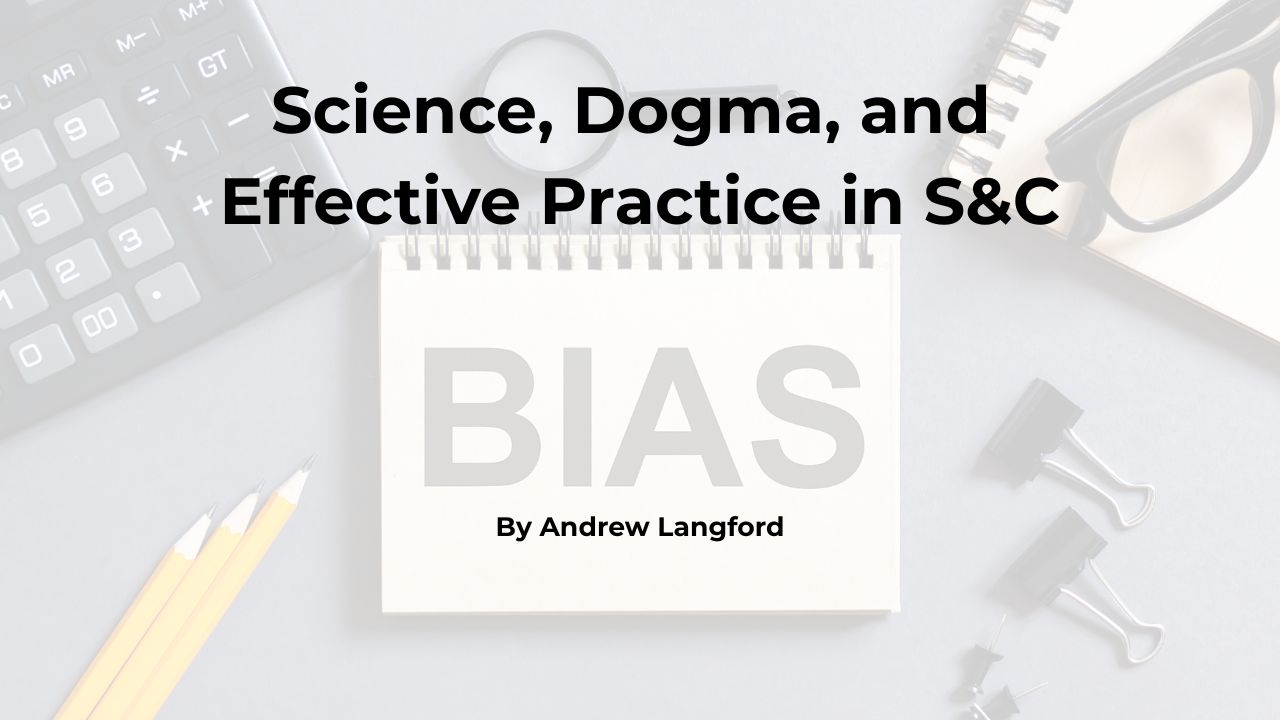[mashshare]
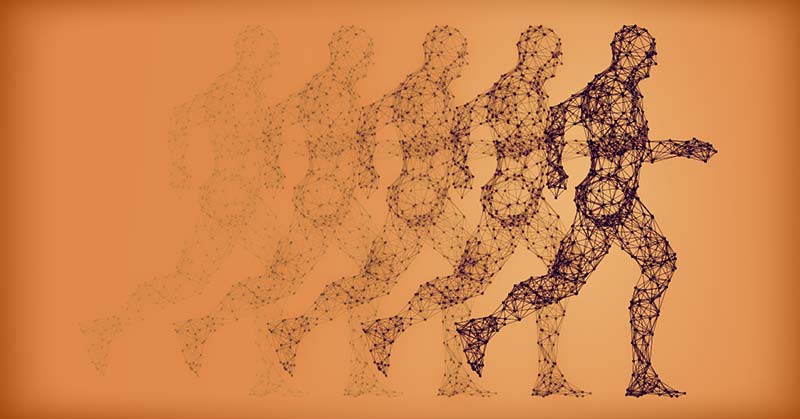
When venturing into a biomechanics lab, it can be surprising to see all the work involved in motion analysis. Not only do researchers need to set up their costly high-speed, light sensitive cameras, they also have to attach reflective markers onto the test subject’s key joints while they’re filmed running on a costly high-speed treadmill.

Much of the current research has been valuable for identifying the mechanics by which elite sprinters apply big forces in limited ground time. What coach wouldn’t want to present to their athletes visual evidence of what they do mechanically? And to show them how their mechanics deviate from the “golden positions” that legendary Dr. Ralph Mann has used for years as his mechanics template for high-speed running.

Most coaches can’t afford this kind of equipment and don’t have easy access to university labs with the time to set up testing procedures for an entire team of high school runners. Fortunately, we can purchase or secure licensing for software programs that let us gather valuable biomechanics data without having to connect the dots the way the lab guys do.
Coaches have long understood the benefits of video for evaluating stride length, contact time, contact length, and the position of the limb at various points during leg swing recovery. This information is valuable because we know that stride length is essentially the function of flight time and velocity, with contact length a factor in additional distance.
As Jon Goodwin pointed out, “Since flight times are largely fixed during sprinting regardless of ability, stride length is largely the function of the velocity of the athletes during the flight phase. Stride rate is a function of contact time and flight time.”
The sophisticated features of many current software programs allow coaches and athletes to see that their attempts to lengthen stride can result in over-striding and that attempts to influence stride rate can reduce ground force and shorten flight times.
Software Programs
Programs such as Dartfish and Siliconcoach have served the coaching community for quite some time, and their software offers the features and ease of use coaches want. Other programs such as Hudl (formerly Ubersense) have taken analysis acquisition to a whole new level.
Some programs have a few requirements that are essential to generate the data coaches are looking to analyze. With Siliconcoach, for example, I need to include reference markers in the camera viewing area. The program uses the markers to generate accurate length measurements. I usually set two small cones one meter apart. The reference points could be anything in the viewing area for which you know the exact distance.

The camera also needs to be fixed and not pan to follow athletes as they are running. This does limit the number of strides that can be captured. The farther the camera zooms out to catch more strides, the smaller the runners will appear during the evaluation.
Tracker video analysis, which is a free download from Cabrillo College, captures accurate distances for moving objects. It’s a little more complicated than Siliconcoach, but the software is very popular and has enough tutorials to help even the most challenged coach use the program’s numerous powerful features.
Video 1. Here is an example of a video tutorial for Tracker video analysis software. The program is available to download free.
Cameras
Shooting at high speed requires a great deal of light. This explains why indoor images are darker and grainier. There are several excellent low-cost cameras that will capture high-speed video. I started with the Casio EX-FH20, which was a great low-cost camera with high-speed capability.

At the time, I thought I was scooping Dr. Mike Young on this model, but when I emailed him years ago, he was already using the camera. In fact, he had two FH20s before they were commercially available.
Although the FH20 was a nice camera for its time, Mike correctly noted that it was terrible in low light conditions and would “eat batteries like the cookie monster eats cookies.” Mike switched to a Sanyo which was much better in low light and could capture 1080 megapixels at 60 to 600 frames per second with higher resolution than the Casio cameras.
Over the years, I moved from the FH20 to the Casio Exilim EX-ZR200, the EX-ZR300, and now the EX-ZR800. I like the Exilim cameras because they’re easy to use, have many valuable features, and are small enough to fit in a jacket pocket.

All these cameras have improved greatly over the past eight years. My best advice is to look for models that can deliver high resolution at faster speeds while still performing reasonably well in low light conditions. But understand that any camera in a modest price range does not easily achieve the combination of high speed with high resolution in low light.
Video Analysis
After choosing a good camera fitting these requirements, you’ll find that most analysis programs have comparable features. What matters most is how you intend to use the software’s power to devise creative ways to deliver valuable data to your athletes.
For example, one feature that I especially like with Siliconcoach (which is available in other programs), is the ability to take overlay clips and “ghost” the images, a process referred to as alpha blending. With this feature, I can take clips of two athletes from different years and overlay them so that it appears the runners are racing against each other. I call this SIM racing.
As long as I film athletes from the same camera position on our track and cover the same number of strides, the runners from my current team appear to be racing against past legends. Better yet, in slow motion, team members can see which factors influence how one of the runners appears to pull away even though the beginning of the overlay shows them landing at essentially the same time.
Video 2. In this video overlay, we see two runners who appear to be racing each other. Coaches and athletes can compare and analyze each runner’s strides.
I also like overlaying images of one athlete from one year to the next to see if there are any significant changes in their posture or mechanics. I can also use this to assess if any ancillary protocols—like strength training—might have factored into any improvement; we like to believe that our workouts, and not just the natural age-related growth of high school athletes, contributed to the performance leaps experienced by our athletes. Video analysis also helps athletes see the progress they’re making.
Case Study
The following image (taken as a JPEG) of a video overlay reveals some pretty significant changes that may account for improvements in time from one year to the next. The sprinter came out for track as a sophomore. He ran 14.69 in the 100 and 31.94 in the 200. In his junior year, he lowered his time in the 100 to 13.13 and in the 200 to 29.11. What changed mechanically from his sophomore year to his junior year? Note the changes from one year to the next. The images were taken in the same stretch of the hallway at the same point in the training sequence one year apart.
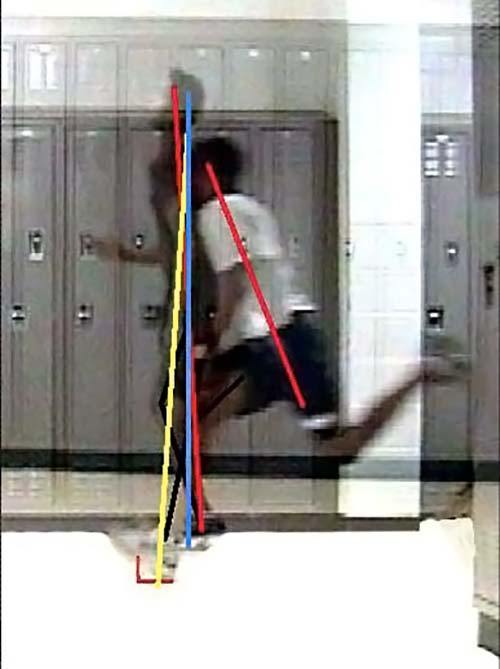
This athlete was, by most standards, a below average sprinter. But he enjoyed the track and looked forward to anything, not just finish times, which indicated he was taking positive steps toward improvement. My goal was to find these things. For example, he achieved the Bearpowered deadlift Hall of Fame by pulling 2X his body weight (265 pounds) during his senior year.

“I think it is all about getting people excited in activity by showing them how they look and how they can improve,” noted Steve Stanley, research officer and lecturer at the Auckland University’s School of Physiotherapy and coordinator of Siliconcoach’s US market.
Since you’re here…
…we have a small favor to ask. More people are reading SimpliFaster than ever, and each week we bring you compelling content from coaches, sport scientists, and physiotherapists who are devoted to building better athletes. Please take a moment to share the articles on social media, engage the authors with questions and comments below, and link to articles when appropriate if you have a blog or participate on forums of related topics. — SF
[mashshare]